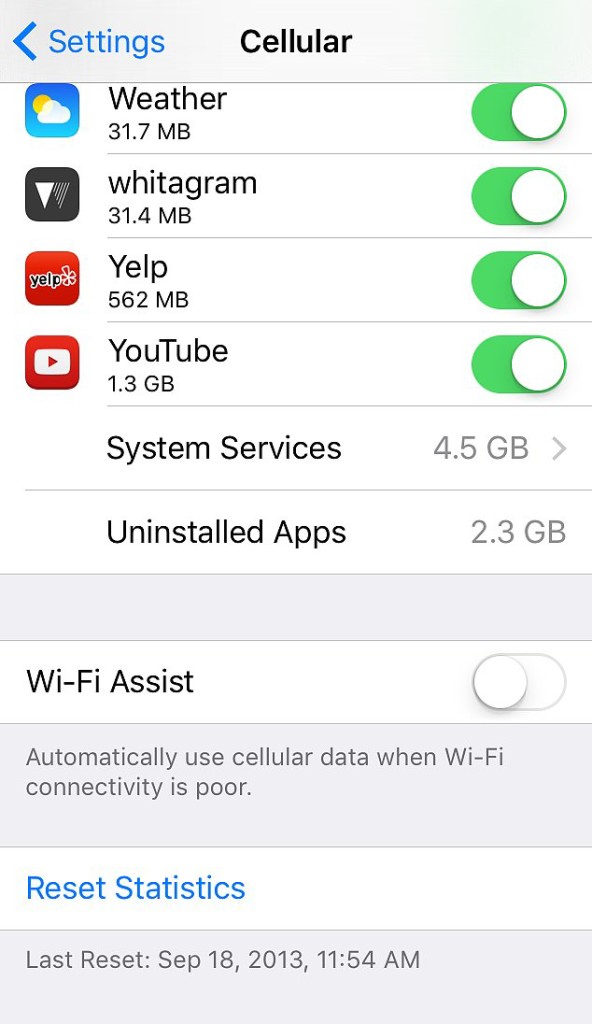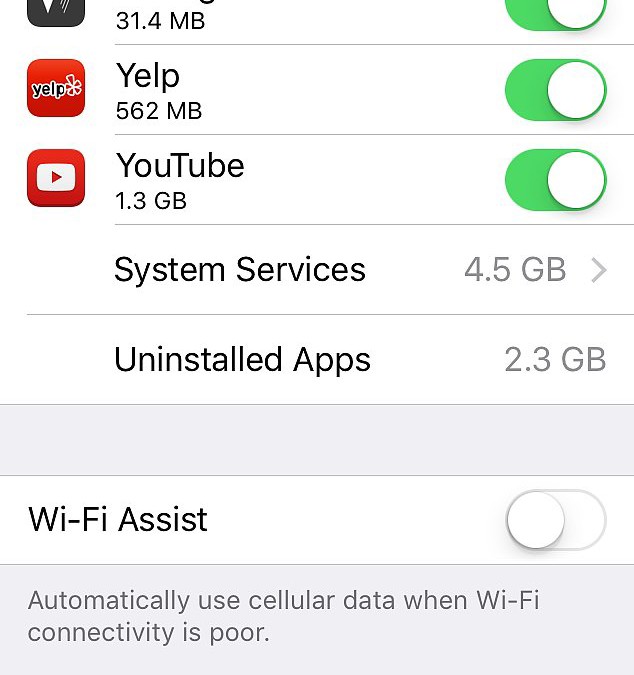
iPhone Users: Watch Your Next Bill With iOS 9!
Many of you probably have an iPhone….or know someone who does. If you’ve recently upgraded to the latest operating system, iOS 9, you might be surprised the next time you check your next bill. There’s a new feature called “WiFi Assist”, which is automatically enabled on your phone after upgrading to iOS 9. If you’re currently connected to WiFi, and it’s not a strong connection, WiFi Assist uses your cell phone data plan to supplement the connection (without notifying you)….which is great for your internet browsing or web viewing experience, but might not be so great for your next bill. If you cut it close on your cell phone data usage plan, or you notice your next bill is high, head to Settings, and go to Cellular, and disable WiFi Assist.
Don’t expect this to be the last time you hear about this….there’s recently been a class action lawsuit against Apple for auto-enabling this. Also, remember to share this with your friends and family (especially that techie grandma with the cell phone!) so it doesn’t catch them off guard!
For more information, here’s a great article on it: http://www.popsugar.com/tech/How-Turn-Off-WiFi-Assist-38579024
As always….if you have questions about your iPhone or other tech and don’t know who to call….call Canyonero Consulting! 🙂