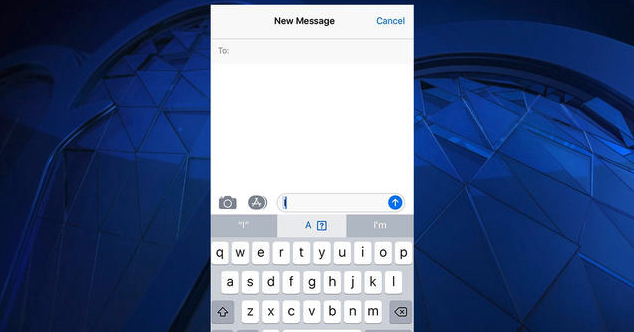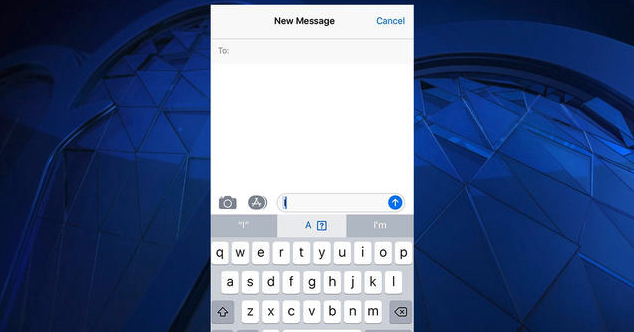Software updates are never perfect, but the latest Apple iPhone 11.1 update (which added over 70 new emoji to your keyboard) also made an annoying issue for a small number of users….typing “i” auto-corrects to an “a” and a weird symbol. Apple is working on coming out with an update to correct this in the next few days, but if you’re one of the few affected, and you txt or email a lot, it is an annoying inconvenience to say the least! Here’s what you can do to fix the issue temporarily until an official fix is issued:
- Go into Settings on your iPhone
- Select General
- Select Keyboard
- Select Text Replacement
- Click “+” to add a new shortcut
- Type an upper-case “I” under “Phrase”, and type a lower-case “i” under “shortcut”
This is also a great time to look at any other words you might commonly type and want to correct. For example, I’ve set mine so that if I type “Mac” it auto-corrects to MacKenzie (my daughter), saving me some keystrokes. I’ve also done it with some frequent places or stores I shop at, and it’s a nice convenience.
If this doesn’t seem to fix your problem with the “i” issue, give us a call, we’ll be glad to take a look at it and help you out!