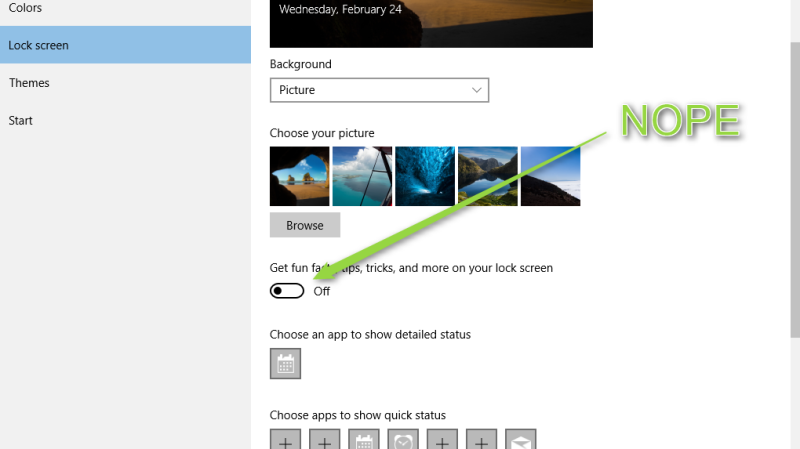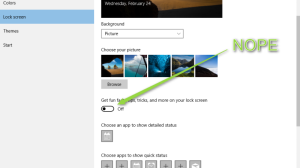If you’re using Windows 10, and you noticed those fun photographs and tips on the start up screen are starting to tun into advertisements, you’re not alone. Some users are reporting seeing full-screen ads for video games before even unlocking their computer, which is an annoying intrusion of privacy. Luckily, there’s some small settings that you can tweak to prevent this from happening further. Lifehacker.com and How-To-Geek detailed how to fix this in a recent article (http://lifehacker.com/windows-10-is-showing-ads-on-your-lockscreen-heres-how-1760984834), and we summarized it below:
- Open the Start Menu, and search for “Lock Screen Settings”
- Under “Background”, select either Picture or Slideshow, instead of Windows Spotlight
- Scroll down to “Get fin facts, tips, tricks, and more on your lock screen”, and disable the toggle
If that still doesn’t seem to be correcting the problem, or you need more detailed steps with how to remove it, view the original article from How-To-Geek at http://www.howtogeek.com/243263/how-to-disable-ads-on-your-windows-10-lock-screen/?utm_content=buffer54e49.