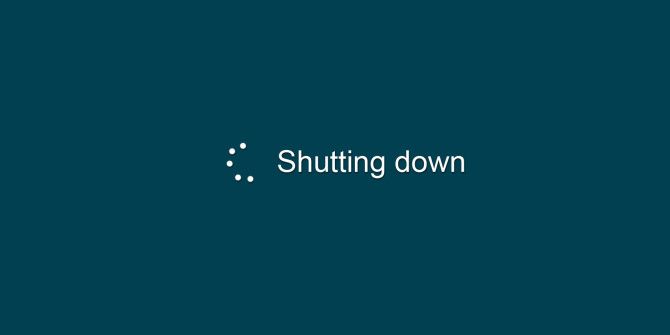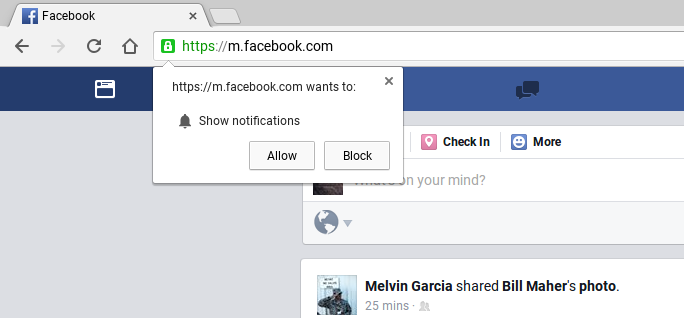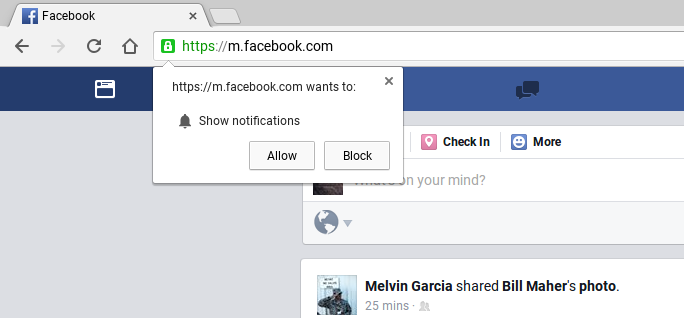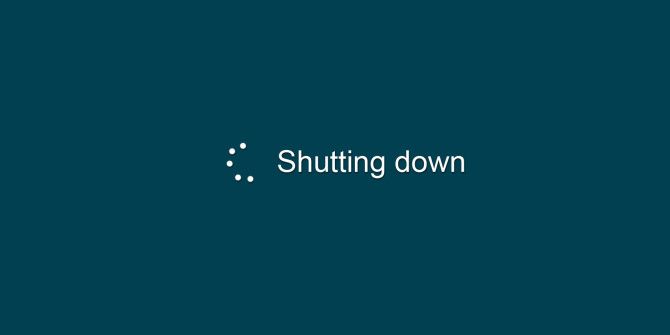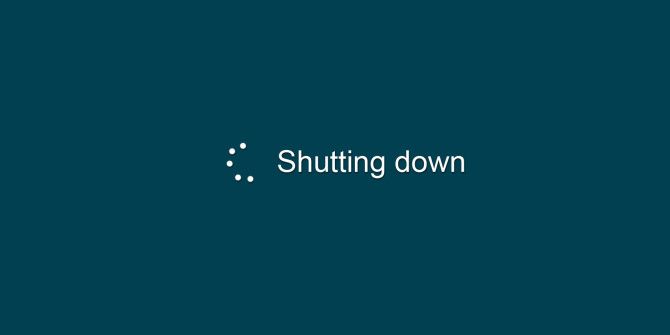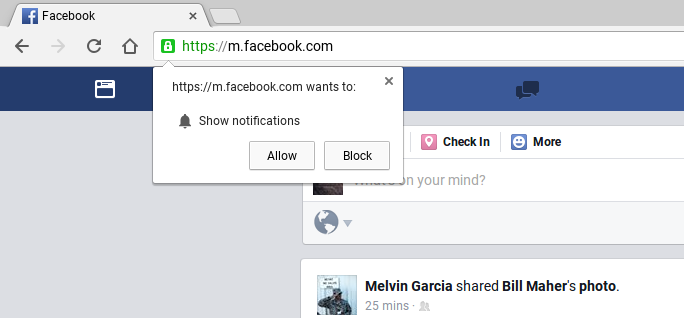
by can_admin | Aug 28, 2017 | Uncategorized
I got a call from a client recently….they wondered why they were randomly getting pop-up notifications in the lower right corner of their screen when someone posted something new on Facebook. They had seen it with other sites too- like when a news story breaks. While they seemed to like it at first, some of the notifications were getting annoying, and they wondered how they were showing up on the machine to begin with, and if it was a virus or malware intrusion they should be concerned about.
It turns out, this is no virus like the customer thought, and they had not been hacked. This is actually a feature in Google Chrome called “Notifications”. The theory is that if you have websites that you frequent, you can allow notifications for those specific sites, and Google Chrome will occasionally show you pop ups in the lower right hand corner notifying you when there is new content you might be interested in on the site. Popular news sites like cnn.com or foxnews.com, as well as many social media sites like facebook.com and twitter.com use these features to help web browsers stay connected to the sites they frequent. It was initially enabled the first time the user went to the website in question in Google Chrome; they got a small pop-up window asking them to “show notifications”, and they likely clicked allow not knowing what it meant.
If you like the notifications, great- this is another powerful setting in Google Chrome! If you don’t, and want to know how to disable them….head over to Settings in the upper right hand corner of Chrome, scroll to the bottom and select Advanced, and in the Privacy & Security block there is a “Content Settings” section. Click on that, and slide the toggle to allow them, allow a specific site or two, or block them altogether.
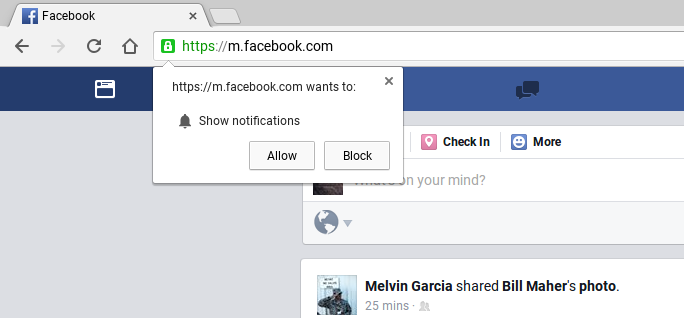
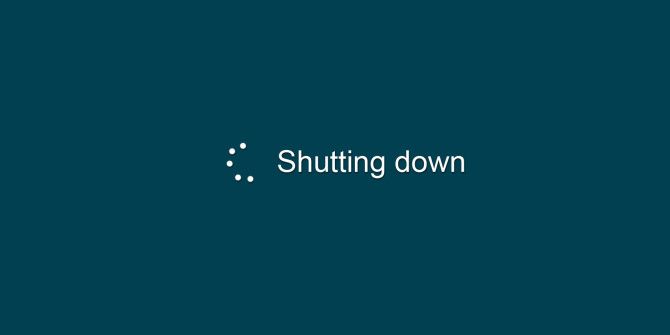
by can_admin | Aug 15, 2017 | Uncategorized
Here’s a question I get asked a lot: Should I turn my computer off each night or keep it running? Both answers have their pros and cons, so it’s important to find out what’s right for your computer usage. We’ll look at both sides of the table and help you decide what’s right for you:
Keep It Running 24/7
Keeping the computer running all of the time has it’s advantages; the computer is always ready for you to use, it can run tasks like virus scans and system updates while you sleep, and you can set it up to be remotely accessible as a server. The downsides are that it can consume a lot of power if you don’t enable a powersave mode for those off hours, and you want to remember to do periodic reboots to clean up the machine, and install updates.
Turn Off The Computer Each Night
Those that turn off the computer when they go to bed each night can likely claim lower energy costs as well as no weird “incoming email sounds at 3am”, and a potential of less temporary issues because they restart frequently. The flipside to this is that it can be inconvenient to wait for your machine to start all the way up again when you want to use it again- especially when it first boots up and is trying to start everything up and do a virus scan and you just want to do a quick google search.
So- what’s right for you? If you don’t always use the computer every day, consider turning it off at night. It’s less taxing on the system parts over time, and if you don’t use it multiple times throughout the day, there’s no real need to keep it running all of the time. If you do use it frequently and want to keep it running all of the time, make sure you turn off your monitor when done, and have the computer be in a powersave/sleep mode (that can quickly be woken with the shake of a mouse). Laptop users usually have their computers configured to sleep when the screen is closed, but it’s good to verify that’s working the way you expect. Either way, make sure you’ve got a good battery backup & surge protector (we like this one http://amzn.to/2w6UBjp) to protect against power surges and failures.