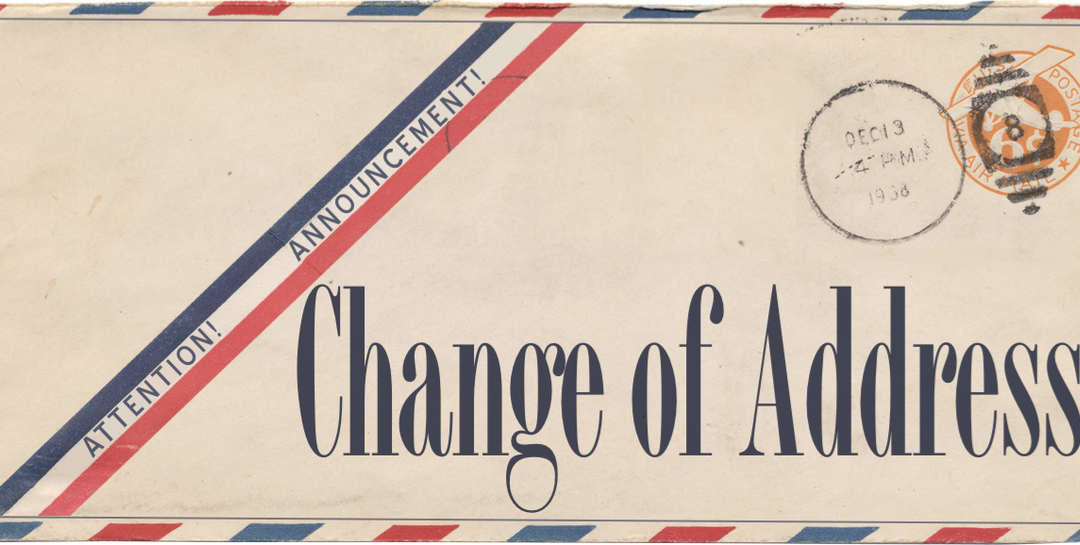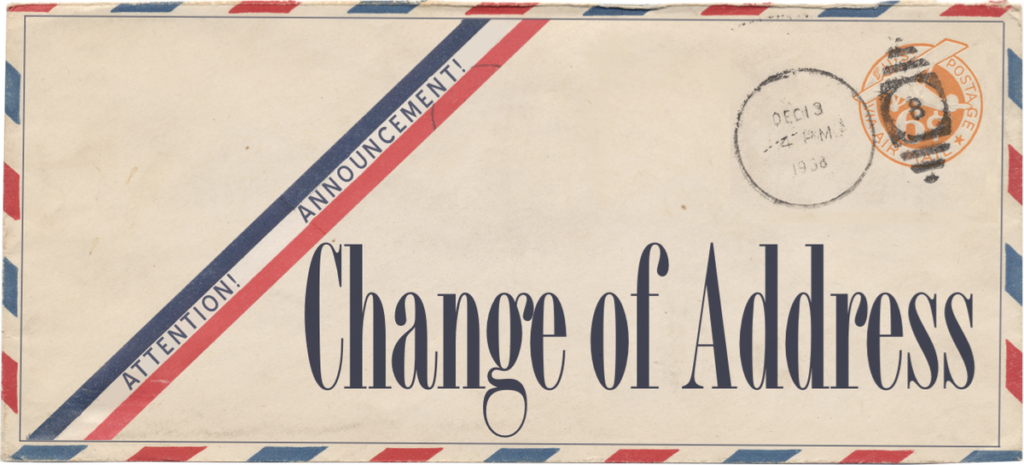Chances are, you have multiple email addresses, or you’re contemplating moving from one address to another. In this day and age, managing multiple email addresses is becoming more and more cumbersome, and it’s important to avoid having to check multiple locations and have everything in one mailbox that’s specifically for you. So, here are some steps to help you create a single new email home (or tweak one you already have) to be a smart, permanent choice.
- Choose A Permanent Service. One of the biggest problems we see is when someone uses a “comcast.net” email address for several years, and then switches their internet service provider, therefore losing the email address. If you choose to use a universal, free email address, from the start (i.e. gmail.com, yahoo.com, outlook.com), those will work forever, regardless of future moves, job changes, and other life changes you may have.
- Be Smart When Picking A Name. This might sound simple, but it’s not always self-explanatory. Choose a name that’s professional, not likely to change, and avoid creating a shared email account with your spouse. You’ll probably have to come up with something very specific, because joesmith@gmail.com is likely already taken. Avoid making an account like joesmith2016 (since it will look old already next year), and consider joesmith1980 (perhaps the year you were born, married, graduated, etc). Avoid nicknames if you can, as they tend to look less professional on a job application or business card if you ever need to put it there.
- Forward Old Email To The New Account. Most reputable email clients allow you to forward your email to another address, or allow you to import from another email address. If you’re creating a new address, go to the old email system and tell it to forward all email to the new address, or you can also have the new address go “fetch” your old emails. Whether you set it to push or pull your email, test the process by having someone send an email to the old address and make sure it gets to your new address. If you’re moving from a shared email account to two new separate ones, forward emails from the old account to both new addresses, so you can both continue to get emails until everyone adjusts to your email changes.
- Set Up A Vacation Responder. Here’s a nifty trick that’s often forgotten in this process. On your old account, set up an automatic response (often called a vacation response) that will automatically be sent to anyone who sends you an email at the old address. Tell them you have a new email, list the new email, and remind them to update their address book. You’ll still get their email at your new address, and they’ll get a reminder to change if they continue to use the old one.
- Flag Emails From Old Address. In most reputable email servers, you can set up a flag, or folder for emails to be imported into, making it easy to identify what came from the old email address still. Apply a label or flag, or set the color of all emails received from the old address so you can visually look at your email and see what was forwarded there, and what wasn’t. Over time, you should see less and less email coming from that old service.
- Reply From Your New Address. In many cases, you can configure the new email address to reply from your new address or your old. If someone sends you an email to your old address, and it forwards to the new one, and you reply to it- make sure you reply using your new address, so they know the change.
- Unsubscribe From Store Emails. Most of us get daily, weekly, or monthly scheduled email addresses from our favorite stores. If they’re going to the old email account, unsubscribe from them and re-subscribe with the new email address (and take the further actions we mention below).
- Stop Using The Old Address. You have to cut-over at some point- and if you’ve gotten this far, it’s time to make the cut. Don’t use the old address for anything anymore- including user accounts you’ve created online (walmart.com, amazon.com, etc.). If you can’t change the email and username associated with those accounts, delete them and create a new one. If you keep using that old email address as your username, it will only be harder to correct later. Here’s a tip- check your saved passwords in your web browser to see what account names you have set up with the old email address…that will give you a place to start.
If you’ve gone through these steps, know that the changes won’t happen overnight. Personally, I’ve been trying to get rid of an old email address for years, and I still haven’t gotten it to happen completely. If you start by reviewing the tips above, and implement the changes suggested, hopefully you can cut over to the new email sooner than later, and completely eliminate the need for multiple addresses over time. What’s important is that you have one email inbox location that you check- not multiple- to help you keep abreast of your emails and stay connected. Remember, if you need help, Canyonero Consulting is always ready and able to help you with this!