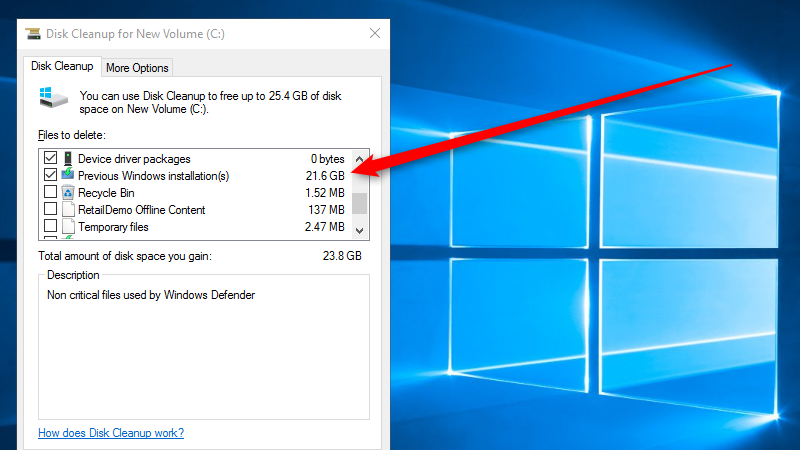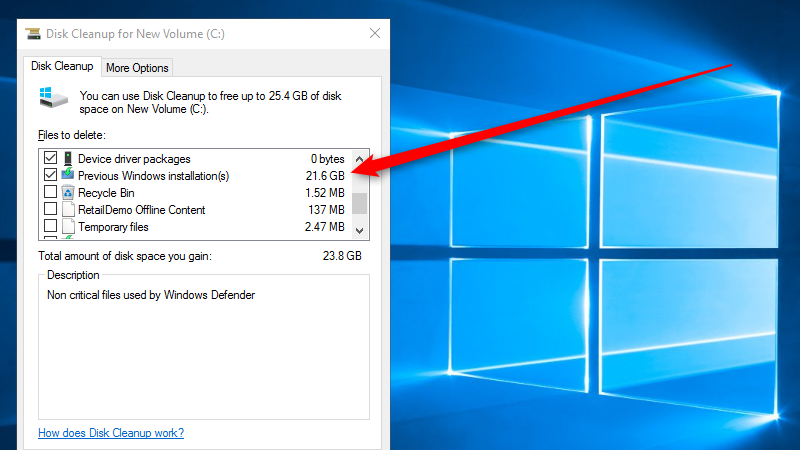If you’re running Windows 10 here’s an important tip: make sure you run Disk Cleanup to free up 20gb+ of space on your computer after you install the November Windows Update.
Now more than ever (thanks to cost-effective solid state drives and cloud-based storage options), computers seem to be coming with smaller hard drives, often making it harder to transition from a transitional drive for many “document hoarders”. Pair that with the latest Windows 10 updates, and many of you are probably wondering where all your hard drive space went. Fear not: the Disk Cleanup utility in Windows has always been a great resource for people who wanted to free up some quick and easy space….but if you’re on Win 10 and have installed all of the updates, there’s a sizable chunk of space that can be freed up. Furthermore, several users are reporting that the upgrade installation files can also be cleared….to the tune of another 4GB! See more details in the following article on lifehacker: http://lifehacker.com/run-disk-cleanup-after-the-windows-november-update-to-s-1743476619?utm_source=feedburner&utm_medium=feed&utm_campaign=Feed%3A+lifehacker%2Ffull+%28Lifehacker%29
Not on Windows 10 just yet? Run Disk Cleanup in any version of Windows to see what additional space you have to free up…hopefully, you’ll be pleasantly surprised with some newfound space!