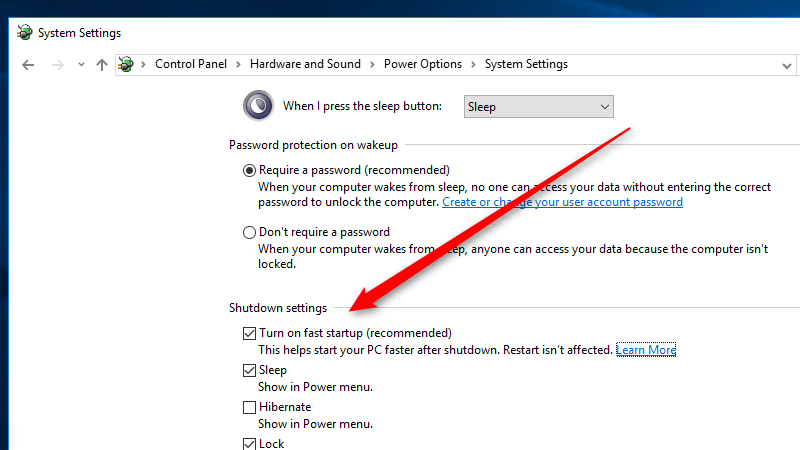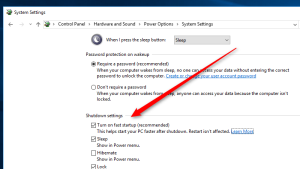If you’re one of those people who have either purchased a new Windows 10 machine, or you upgraded your current machine to the latest operating system, here’s a tip to make it run a little faster. There’s a new “Fast Startup” setting that makes your machine start up significantly faster- but it’s likely not yet enabled. To do this, follow these simple steps:
- Open “Power options” in the Start Menu by searching for it (or search in Control Panel).
- Click on the link to “Choose what the power buttons do” on the left side of the window.
- Click on the link to “Change settings that are currently unavailable.”
- Enable “Turn on Fast Startup” under the “Shutdown settings” section.
As a reminder….at this point, we’re only recommending customers upgrade to Windows 10 if they purchase a new computer. Several computers manufactured before Win 10 was created have shown issues with drivers and performance once they jump to the new operating system, even though the computer says it can handle the upgrade. If you’re considering the upgrade, check with us first.