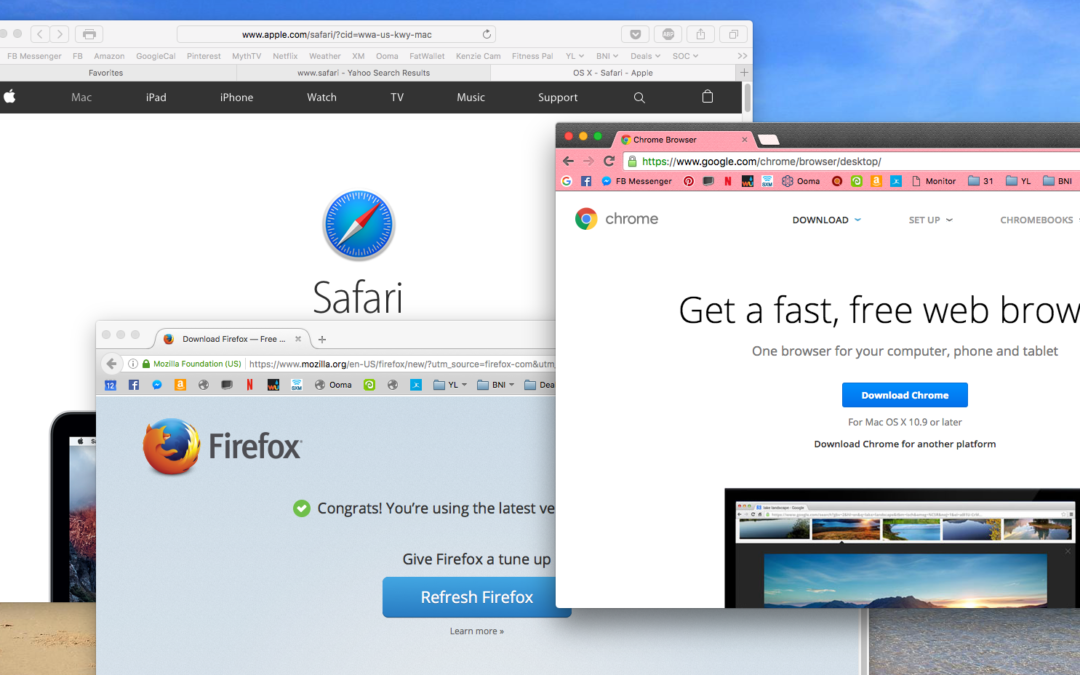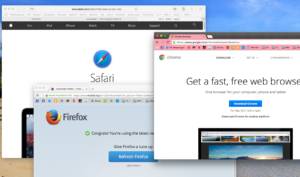Picking which browser to use on your computer is kind of like picking a flavor of ice cream: every kind is sweet, each one has different flavors and mix-ins, and you have probably already have your favorite flavor picked in your head. However, the recipes keep changing, and updates and new features come along, and it’s never the same browser for too long. We haven’t talked about it in a while, so it’s time for a recap and review of the most popular flavors: vanilla (Safari), chocolate (Chrome), and strawberry (Firefox).
Apple’s built-in browser Safari is often the first choice for many: whether they be hardcore Apple fans, or newbies who don’t know there are other options. It’s clean, simple interface is both easy to use and fast. Adding a bookmark to the “bookmark bar” just lists the name, with no icon from the page, to give it a clean, unified look. Bookmarks and pages you’re viewing in Safari can be shared to your iPhone or iPad, which is nice for other Apple devices you might have. One of the biggest drawbacks for a while was the lack of plugins or extensions….3rd party features not made by Apple….that they refused to allow for security reasons. Apple has since allowed extensions, but there are significantly fewer offerings than on other browsers. Regardless- that’s not keeping the power users away who swear by it’s performance, sleek design, and simple use. My personal thought- it’s still vanilla….or maybe a nice, higher-end “Vanilla Bean”, but still a “no frills” vanilla.
Our “chocolate” variety is Google Chrome. Perhaps one of the biggest advantages with this browser is the ability it has integrate to with existing Google products and services. Google has optimized the experience for users of their popular services (think Google Drive, Gmail, Hangouts, etc), to make it fastest, and most convenient to use their browser. Chrome has a variety of plugins and extensions to make their browser unique to each user- from games to color schemes to toolbars and apps….all easily downloadable from their “Web Store”. Chrome is nice in that it syncs with your existing Google account, and you can carry your settings and bookmarks with you to other machines you’re logged into with the same account- be it a PC or your cell phone- which is a nice convenience. One word of caution about Chrome- some users have experienced problems with computer performance when they have a lot of tabs open, specifically with “not-in-use” tabs that have video or streaming content that still seem to be playing in the background, so if you notice performance problems, that could be why. Lastly, Google has come under fire in the past for being a “big brother” of sorts with the data they collect on their users (they display ads relevant to your search history, etc), so if that kind of awareness bothers you, look at another browser.
The last variety we’re going to talk about is Firefox– our strawberry contender. Unlike Safari (which is designed to seamlessly integrate with MacOS), and Chrome (which is designed to enhance Google experience), Firefox is developed with the intent to simply make the most universal, fast browser experience, through the open-sourced community that builds it. In other words, it doesn’t really have a hidden agenda or “thing” to promote- it’s just trying to make the best overall browser experience. Like Chrome, it too has a vast array of “add-ons” to control the look, feel, and functionality of the program to tweak it to your needs, and the bookmarks and settings can be shared with a variety other computers through a unified login. It’s highly configurable, and fast for power users, and worth a good review if you haven’t tried it in a while.
So- now to the million dollar question, “which one do you recommend?”. The answer: all of them. They’re free, and don’t take a lot of room on your computer, so you should download and try each one. If you want a more customized experience, look to Chrome or Firefox, and tweak it based on your needs. There’s also other popular ones we didn’t discuss in detail (like Opera) that are also excellent alternatives to consider. You might find that banks or other organizations might say they only support one or another, so it’s important to have access to something else if you need it. Personally, because I heavily used Google products myself, I was drawn to Chrome, but began to notice performance issues in the last few months, so I switched to using Firefox and have been happy since. At the end of the day, they can all do the same thing, they’re all just about as fast and secure as the other, so it really comes down to preference. If you haven’t tried one or another in a while, give them a try and post your comments below- we would love to hear what you think.