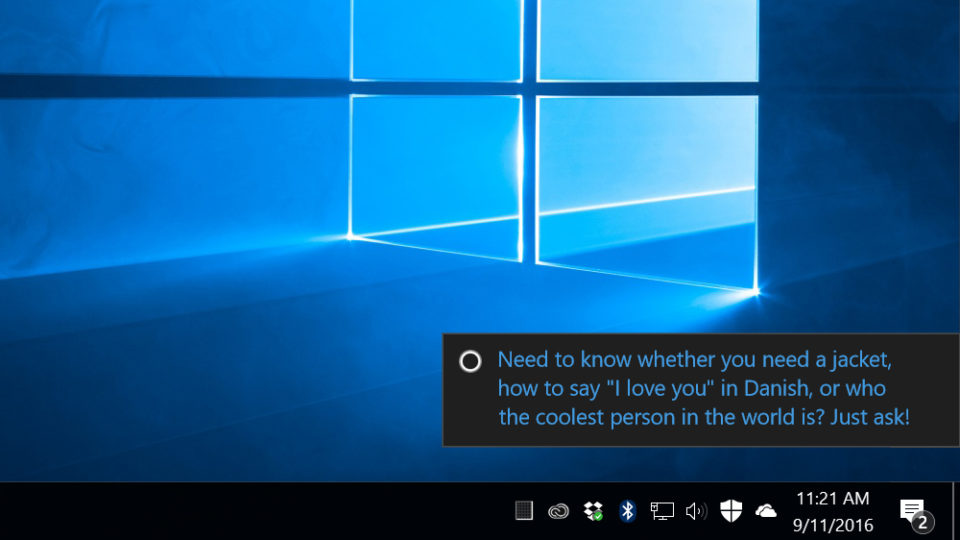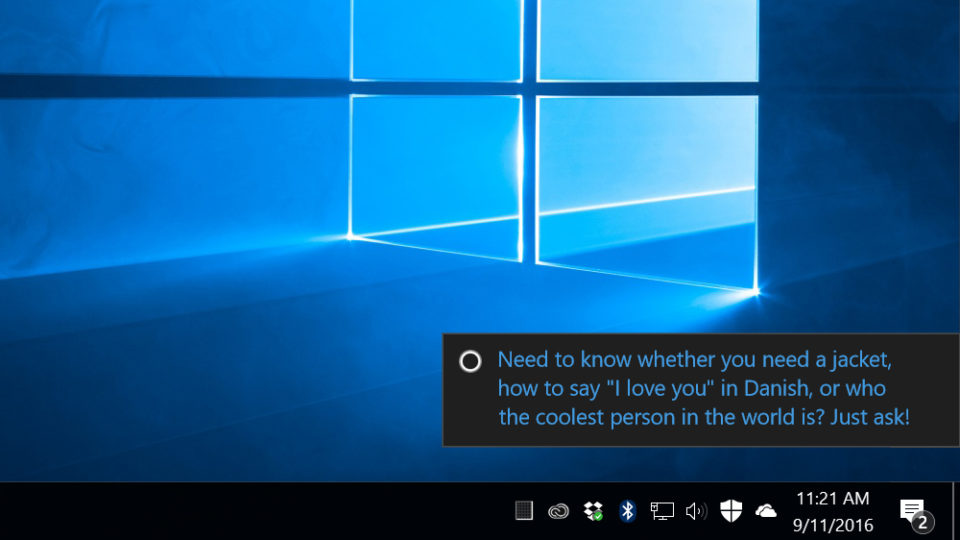If you’re using Windows 10 and getting weird pop-up task bar notifications at the bottom of your screen….listen up! Here’s an easy way to get rid of those annoying suggestions, that always seem to come up when you’re working on something important.
- Click on the Start Menu and select Settings.
- Select System and go to Notifications & Actions.
- Scroll to the option that says “Get tips, tricks, and suggestions as you use Windows”, and deselect this option.
While you’e there, you can also disable the other notification settings if you want a “nag free” experience when using your computer.