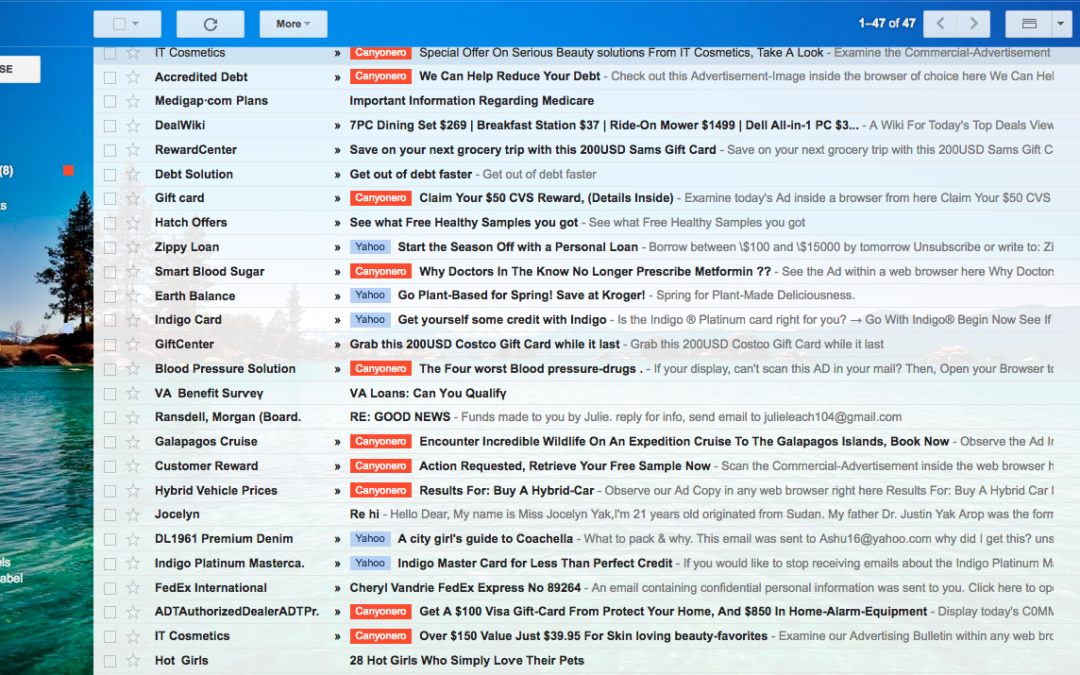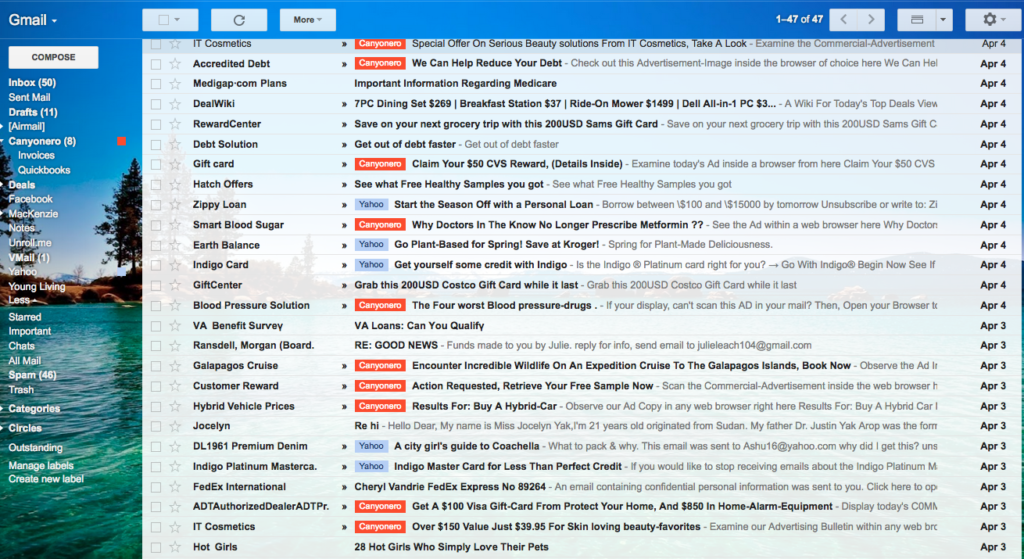Almost since it began, Google’s Gmail has lead the pack as one of the top free email accounts you can get. It’s universal, accessible, and simplistic, making it a favorite of both power users and beginners alike. If you’re using an email address from your ISP (comcast.net, wowway.net, aol.com), or you’re at a less featured site like Yahoo, it’s time to switch. Period. Here’s some great tips about how to switch from an email account you’ve had for years: http://canyonero.org/2016/11/10/move-to-a-new-email-address/
If you’ve already switched, and are a proud Gmail user, you might not be aware of some of the things you can enable on your account to help make it more secure and easier to use. Account hacking, spam emails, and click-bait type links are nothing new; hackers are trying whatever means they can to obtain your account information- or use your account to get to other accounts. Luckily, most fraudulent email is automatically filtered away from inbox thanks to spam filters, but not everything is caught. Here’s some free add-ons and upgrades you can do to your account to try and minimize the chances you have at compromising your security.
- Set Up 2-Step Verification. We’ve talked about this before on our blog, and can’t stress it’s importance enough. If you have a Gmail account, please set this up. It makes it so that in order to log into your account, you need not only your password, but a number they text to your cell phone. Google has more information, including step-by-step walk throughs and videos on their website: https://www.google.com/landing/2step/
- Use Chrome Plugins. Consider using the Chrome browser, and downloading some of the browser extensions they have to help flag fraudulent activity. Ugly Email helps you identify emails that are tracking your information, Gmail Sender Icons gives legitimate emails an icon to help them stand out, and Web Of Trust helps you identify spam websites quickly and easily.
- Check out Gmail Labs. Gmail has awesome features built in that you can enable and disable to help customize your experience. Once you’re logged into the website, click the gear icon in the upper-right corner, and head to the Labs section. There are several great features to consider enabling (Authentication Icon for Verified Senders, and Smartlabels are two in particular to make sure you have selected).
- Get Notifications of Suspicious Logins. When you log into gmail.com, scroll all the way to the bottom of the right-hand side of the page. “Last account activity” will be displayed, and a link to details is just underneath it. A window will pop up and show you where the majority of your most recent access was from. At the bottom of that screen, make sure you enable the setting to alert you of suspicious activity. If you get that notification, you can go to this page, see what was trying to login, and either restrict the access of an app, or change your password. It’s a great way to get notified right away about potential issues with your account.
Regardless of whatever email system you use, make sure you practice safe browsing practices in all instances, and use common sense. That prince overseas really doesn’t have a million dollars to send you. Your cousin didn’t intentionally send you a link in an email to a Canadian pharmaceutical company. And please, if nothing else, make sure you have a good, secure password that you’ve changed within the last year.