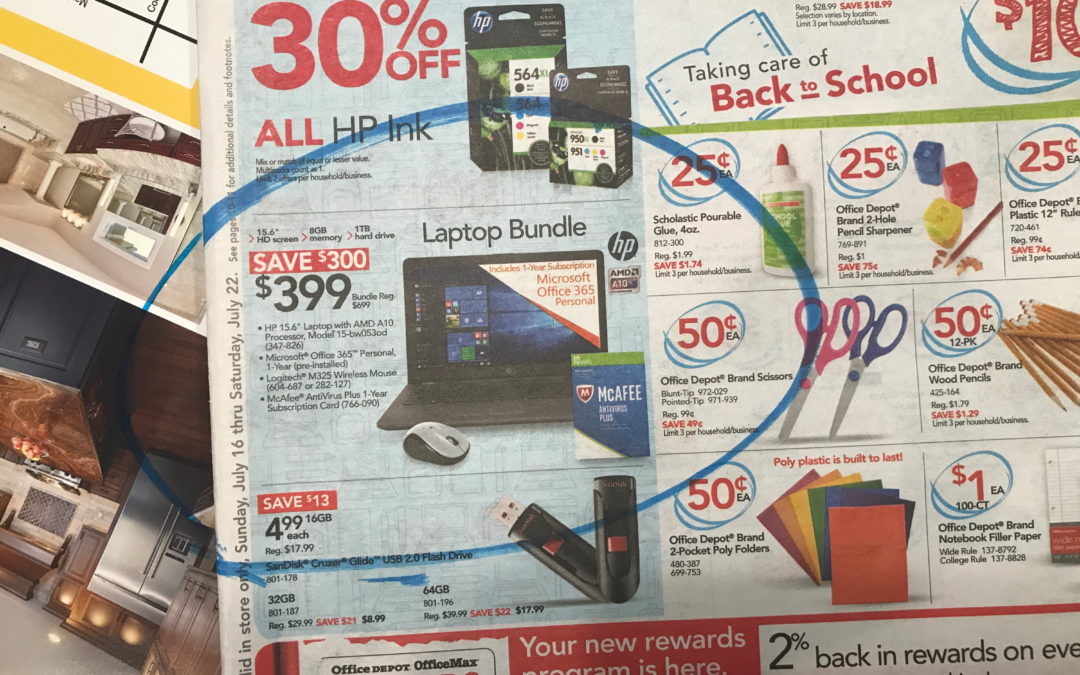Tis the season for those budget PC’s….you know the ones…where they’re a super-low price after mail in rebate from one of the big-box stores, or an ultra-portable netbook with a smaller screen and lighter weight. They get a lot of interest this time of year as people are looking for back-to-school machines, and people wanting a second computer at home- especially with that tempting low price. However, as a recent customer of mine found out, they’re not all they’re cracked up to be. He bought one of these low-price machines from a local big-box store and brought it to me 3 days later….saying the computer was slow, nearly unusable, and not at all what he expected. What happened? Here’s what to look out for on those budget machines:
- Double Check The Operating System. To save money, some of the budget laptops are not coming with the full Windows OS many customers are expecting. We’ve seen several customers buy a machine only to learn it comes with Windows 10 S- a slimmed down version of the operating system. Why is this important? Slimmed down versions of the operating system don’t always let you install the programs you want if they’re not in the Windows App Store. For example, that Family Tree Program you bought at Costco might not work. This is also applicable to the popular Surface tablets- while the cheaper options are desirable and more affordable, you can only install software on the more expensive ones.
- How About The Processor? Many times, budget machines have budget components and parts. You will often find AMD processors instead of Intel, which are cheaper and sometimes don’t perform as well as their name-brand counterparts. We’re not a fan of cheaper AMD parts after several bad experiences, and advise our customers to look elsewhere.
- Accessibility. Many times these lower end machines might not have the input/outport ports you need. For example, many computers do not come with a CD/DVD drive anymore, but lower end computers might have fewer USB ports and might not include an HDMI or VGA output to hook it up to a larger screen on TV. (The same can be said for budget HDTV’s…those Black Friday specials usually only have one or two HDMI ports, meaning you’ll have to prioritize your connections).
- Pre-Installed Junk Software. Here is usually the kicker. These budget machines usually come pre-loaded with a lot of appropriately named “Bloatware”. Bloatware can put branded notifications, unnecessary programs, and ad-based popups into your computer, affecting the speed and overall performance of your machine from the factory. Often times, the internet browser window will come pre-installed with special search engines and pop-ups already on the machine from day-one- something the manufacturer has worked out with advertisers for a premium price. They bill the “experience” as customized for the end user, but most find it an intrusion of privacy and an annoyance (and many find this as the reason to ultimately return the machine).
Ultimately, if price is driving your computer purchase, talk to an independent computer professional like Canyonero Consulting. They can almost always get you budget machines for the same price without these annoyances, which will mean ultimately a better machine with a better lifespan and better usability.