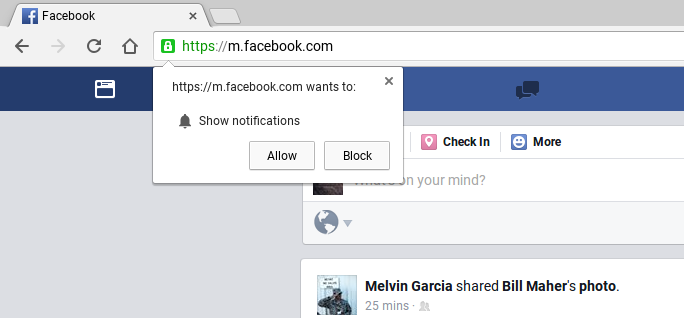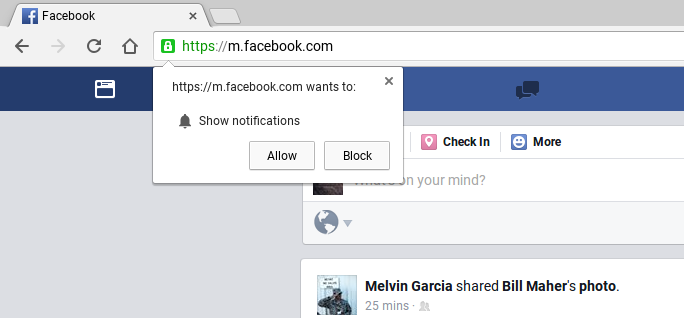I got a call from a client recently….they wondered why they were randomly getting pop-up notifications in the lower right corner of their screen when someone posted something new on Facebook. They had seen it with other sites too- like when a news story breaks. While they seemed to like it at first, some of the notifications were getting annoying, and they wondered how they were showing up on the machine to begin with, and if it was a virus or malware intrusion they should be concerned about.
It turns out, this is no virus like the customer thought, and they had not been hacked. This is actually a feature in Google Chrome called “Notifications”. The theory is that if you have websites that you frequent, you can allow notifications for those specific sites, and Google Chrome will occasionally show you pop ups in the lower right hand corner notifying you when there is new content you might be interested in on the site. Popular news sites like cnn.com or foxnews.com, as well as many social media sites like facebook.com and twitter.com use these features to help web browsers stay connected to the sites they frequent. It was initially enabled the first time the user went to the website in question in Google Chrome; they got a small pop-up window asking them to “show notifications”, and they likely clicked allow not knowing what it meant.
If you like the notifications, great- this is another powerful setting in Google Chrome! If you don’t, and want to know how to disable them….head over to Settings in the upper right hand corner of Chrome, scroll to the bottom and select Advanced, and in the Privacy & Security block there is a “Content Settings” section. Click on that, and slide the toggle to allow them, allow a specific site or two, or block them altogether.