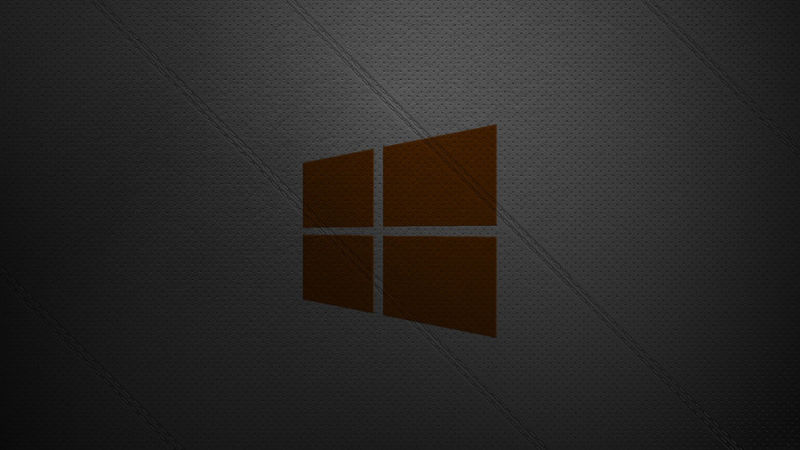As of today, Microsoft Windows 8.0, and Internet Explorer 8, 9, and 10 are officially no longer supported by Microsoft….meaning it’s time to upgrade. BUT….what does this really mean? Technically, it means that Microsoft is no longer going to be offering support, security fixes, or patches to those programs- and if you’re still using them, you’re on your own and you’re at a great risk for viruses or problems if you use them. So, what do you do?
First of all, make sure you’re reading the warning right. Support for Windows 8.0 is what is being stopped…the first version of the Windows 8 operating system. Microsoft released Windows 8.1 as a free update to Windows 8.0, and most people have upgraded to the 8.1 variant of the software already. Don’t know if you have- contact Canyonero Consulting and we’ll let you know where you stand. Don’t read between the lines here….you don’t NEED to get off Windows 8.1 just yet…it’s still being supported, as is Windows 7. You DO NOT, (and should not), use this warning to upgrade to Windows 10 just yet. In other words- make sure you’re running the latest updates for your operating system, and you should be fine.
Secondly, when it comes to Internet Explorer, again, make sure you are using the latest version of the software. If you’re still one of those slow adopters who is on Windows XP, you’ve hopefully already heeded our warnings and are not using Internet Explorer, and have instead opted for Chrome or Firefox as alternative browsers. If you’re using Windows 7 or Windows 8.1, you can continue to use IE, but just make sure you have gotten all of the windows updates through the control panel, and there should not be any problem. Again, we’re here to help if you have questions.
For more information on this, check out the article below: http://lifehacker.com/psa-windows-8-and-old-versions-of-ie-are-no-longer-sup-1752484260