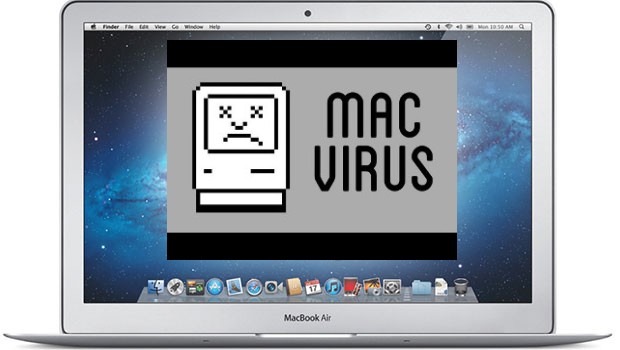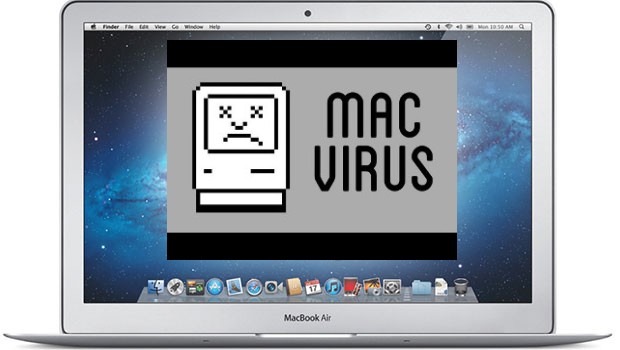Here’s a question we get asked a lot….”Can Mac’s Get Viruses?”. The short answer is YES, and that’s probably different than what you’ve heard all along. The reality is that while it is possible, its very unlikely for several reasons. First and foremost, Apple’s UNIX-based operating system is much more secure by design, making it harder for programmers to even make viruses that work to infect Mac’s to begin with. Secondly, malicious programmers who make viruses like to get the biggest impact they can for the time they put into their software….and since the majority of computers in existence are Windows-based, that tends to be where they concentrate their time. While these generalized excuses help explain why viruses are much less likely on a Mac, that doesn’t mean that they don’t exist.
What’s more intrusive to Mac’s (and PC’s for that matter), is spyware or malware….in other words software that when installed on your machine gives you pop-ups or annoying notifications advertising their product or service and communicates information from your computer back to their home server. One of the most popular Mac-based spyware programs is MacKeeper, which doesn’t necessarily infect your computer with a virus, it just slows your computer down with extra notifications and over time eventually infiltrates enough of your computer where it affects internet browsing speed and computer performance. If you have it- it needs to go, and the sooner, the better.
So what can you do to protect your Mac from viruses and spyware? First and foremost, we’re a firm believer that every Mac user (and PC user for that matter) should download the free version of Malwarebytes. It is a free, quick running program that will search for unauthorized programs or scripts running on your machine. We suggest running it once a month, if not more, and if you need to be reminded to run it, consider purchasing their full version of the program which allows you to schedule monthly runs. For most Mac users, simply running a periodic check like this is enough to protect your machine, and you shouldn’t need a full-time antivirus solution. If your computer is used in a corporate work environment or network with many other computers, or you have repeated issues with spyware, then we suggest running a full-time antivirus program on the machine. The Mac App Store is a great place to start for solutions, and our top choice is Trend Micro’s new Mac Antivirus Program. Trend Micro has a solid background in PC antivirus, and their new Mac app runs clean and efficiently in the background to not mess with your computer performance. Another choice to check out is Bitdefender; they were one of the first to offer antivirus protection on the Mac, and remain one of the more respected options. So, back to our original question….”Do I Need Antivirus Software On A Mac?” The answer for most users is NO….as long as you’re running a spyware removal program periodically and you’re attentive to any changes with your browser and performance as soon as you notice them.