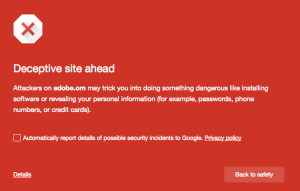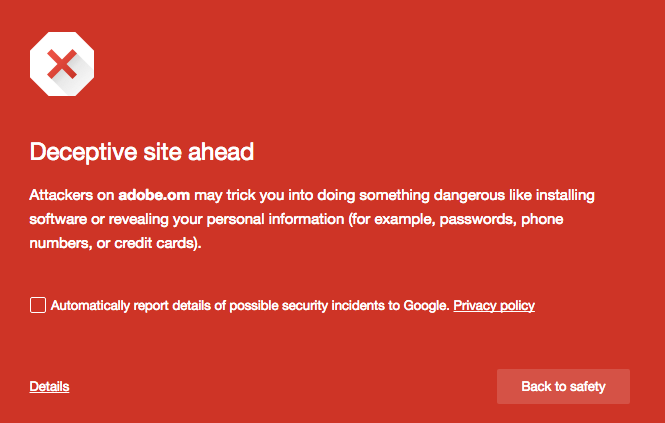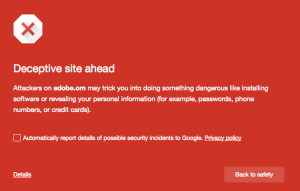by can_admin | Apr 15, 2016 | Uncategorized
If you’re running Windows, there’s a good chance Apple’s QuickTime got installed on there somewhere along the way. Whether it was bundled with your iTunes installation, or you needed to play a video from an email a while back…it’s probably there running in the background (right click down by the clock in your taskbar and see if you see the icon). If you have it, it’s time to get rid of it. Apple has said that they are phasing it out, and no longer supporting the program for Windows based computers- which means they will not be releasing security updates for it, which is a threat for malware and viruses. Above that, TrendMicro recently published that they have already found some security flaws in the software (http://blog.trendmicro.com/urgent-call-action-uninstall-quicktime-windows-today/). If it gives you more justification to remove it, the Department of Homeland Security wants you to uninstall it too (https://www.us-cert.gov/ncas/alerts/TA16-105A). Mac users- fear not- as this only affects the Windows version of the program, and the Mac version is still supported.
SO- take this as your queue and remove the program from your computer today before a minor security flaw turns into a malware nightmare later. For many of you, you’ll be removing a program that auto-starts with your computer, so you might see some faster computer performance too! If you need help removing it, don’t hesitate to reach out to ask us.


by can_admin | Apr 11, 2016 | Uncategorized
We’ve talked about making sure you have safe, legit charging cables in the past (http://canyonero.org/2014/05/15/are-oem-apple-chargers-cables-worth-it/), but it’s so important, it’s worth mentioning again. Charging cables are expensive, but there’s reasons why it’s important to buy the OEM ones, or ones that are certified by the original manufacturer. We’re not only talking about the cheap no-name iPhone charging cables on Amazon or Five Below (please, please don’t do it), but we’re also talking about discount USB-C Charging cables that are charging some of the most expensive laptops on the market today.
A few weeks ago, you may have noticed Amazon made news headlines for banning the sale of several non-compliant USB-C charging cables on its website (http://www.theverge.com/2016/3/30/11329848/amazon-usb-c-cable-prohibition). That decision came after numerous people began reporting that their discount, Amazon-purchased USB-C charging cables were electronically frying their equipment: http://gizmodo.com/cheap-usb-c-cables-could-kill-your-phone-or-laptop-1757115350. That cheap charging cable just became an expensive problem to fix.
So, is the answer to always purchase the top-of-the-line OEM cables and cords, regardless of the price? Not always- but if you go cheap on the accessories, beware of the risk. Make sure that if you’re purchasing something online, you look for reputable brands with lots of positive reviews for the specific product you’re looking at. If you’re looking for iPhone cables, make sure they guarantee to be “Apple MFi Certified”. If looking at charging cables, make sure they come with a warranty, and the selling company seems legit (instructions are in well-written English), with ample positive reviews of the product and the company. When in doubt, don’t hesitate to reach out to us to review a purchase before you make it!

by can_admin | Apr 8, 2016 | Uncategorized
It’s no secret that online advertisements are a billion dollar industry, but as it has exploded over the last few years, so has the complexity of these “advertisements”. What used to be just a picture ad on a website, can now be annoying popups that auto-play video and sound, deceiving images that trick you into playing a “mini-game” at a malicious website, or at worst, a spyware-loaded executable that can change your homepage and browser settings, and even send a virus automatically as the page loads.
Luckily, there are some products out there to help minimize the annoyances and security risks these “advertisements” pose. AdBlock Plus is a highly configurable browser extension that blocks advertisements, popups, and auto-playing videos from websites. From your computer browser, simply visit their website (https://adblockplus.org/), and download the free extension. But beware- just because of the nature of the beast, there are several fake “ad blocker” sites that claim to act like AdBlock Plus but end up exposing you to more malware and viruses on your machine. We suggest using the link above. If you’re on your smartphone, things get a little trickier, but you can download the AdBlock Plus browser from both the iOS App Store and the Google Play store on your phone to get similar results on mobile devices.
If you’ve already got AdBlock Plus installed, you might not be aware that you can tweak a lot of the settings to your liking. Not only can you block popups and ads, but you can clean up the interface to Facebook and Youtube. Lifehacker posted a great customization article a while back, and it’s worth a read if you haven’t touched the settings for AdBlock Plus in a while: http://lifehacker.com/everything-you-can-do-with-adblock-plus-that-isn-t-jus-1469861264.
Using an ad blocker isn’t going to be your end all be all solution…you still need to have an antivirus program, and be “smart” when browsing online, but it will help minimize the potential threats, and should make your browsing experience more enjoyable.

by can_admin | Mar 31, 2016 | Uncategorized
Since most of you probably have a Facebook account, it’s safe to assume that you’ve also seen (and maybe been victimized by) some of the bugs and spyware that can overtake your account. From friends inviting you to like their “new” profile, to the “click on advertisements/games” that your friends seem to endorse, there are many different ways that your Facebook account can be exposed to damage- and infect others. Luckily, there are some steps you can take to make your account a little more secure.
First and foremost….CHANGE YOUR PASSWORD, and change it often. I know, it sucks, and you don’t want to remember to change one more password….BUT, it’s important, and if a computer program or another person gets that password, they can do a lot of damage to your account, the least of which is annoy and infiltrate any of your Facebook friends.
Secondly, Gizmodo posted a great article earlier this week showing five additional steps you can do to lock-down your account a little better. It’s a great read, and I strongly suggest making the changes they discuss- especially stopping unwanted app access to your account and hiding your profile from search engines. Check out the entire article here, and let us know if you have questions about this! http://fieldguide.gizmodo.com/5-tweaks-to-take-back-your-privacy-on-facebook-1766715645?utm_source=feedburner&utm_medium=feed&utm_campaign=Feed%3A+gizmodo%2Ffull+%28Gizmodo%29


by can_admin | Mar 24, 2016 | Uncategorized
Most of us with portable electronic devices like smartphones and tablets use them at night before bed….either for checking email on the couch one last time while watching a little tv, or bringing them to bed with us for a quick candy crush game before bed. There have been several studies done over the last few years that increased screen time before bed can mess with your circadian rhythm, and make it harder for you to actually fall asleep (you can read more about it here: http://lifehacker.com/will-night-modes-on-my-smartphone-or-tablet-actually-1766261703). Several apps and programs have been developed over the years to automatically dim or optimize the light on electronic devices to help with this, but Apple’s newest iOS update released this week brings this feature built in to iPhones.
Apple’s new ‘Night Shift’ can be configured to automatically make your screen dimmer and more yellow at night, thus reducing the blue light and brightness that have been shown to affect sleep. A detailed article with instructions and a video were posted on 9to5mac.com earlier this week showing how to enable this new feature. It’s a great read, and something all nighttime phone users should consider at least trying out: http://9to5mac.com/2016/03/23/how-to-set-up-use-night-shift-mode-iphone-ipad-video/
Android users…..fear not! Google has announced the feature will be available as a built in feature in some of their upcoming software, but until then, there are some free apps that do this on the app store that are worth considering: https://play.google.com/store/apps/details?id=jp.ne.hardyinfinity.bluelightfilter.nightmode&hl=en, and https://play.google.com/store/apps/details?id=pt.bbarao.nightmode&hl=en, and https://play.google.com/store/apps/details?id=com.geekslab.eyeprotection&hl=en to name but a few!

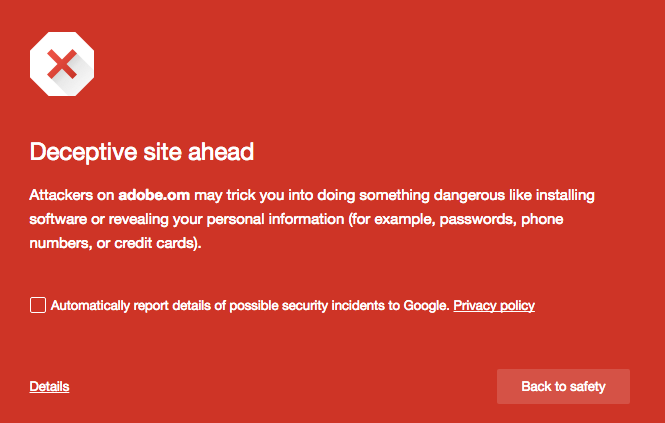
by can_admin | Mar 17, 2016 | Uncategorized
This week, the major media outlets have been talking about the latest way malware has found it’s way to your machine….when you type the wrong web address. It’s nothing new- in fact, it’s one of the oldest tricks in the book that hackers have used to direct you to their site filled with advertisements/spyware. What’s unique this time is that it’s not when you mess up typing the address itself, but when you mean to type the .com extension, and type .om instead. The new .om extension is a country-specific domain for the country of Oman, however because of it’s likeness to .com, hackers have been buying up popular .com website names at the new .om extension in case people mis-type the address. It’s a nightmare- because people who often mistype popular sites like facebook or etsy, can unknowingly get redirected to facebookc.om, or etsy.om before they realize what they’ve done wrong…and in some cases simply loading the website is enough to infect your computer with malware or advertisements.
The best way to safeguard yourself is to do a double-take before you actually hit enter going to a new website, and to run a periodic scan of the popular malware scanner (http://malwarebytes.org) every so often to ensure you’re machine is ok. If you notice that something isn’t right with your browser, as soon as you notice problems, bring it in for service (or contact www.canyonero.org!). We all know slow-typers….or ones who frequently make typing mistakes (that’s me!)….so share this post with them so they’re aware of the potential problems ahead!