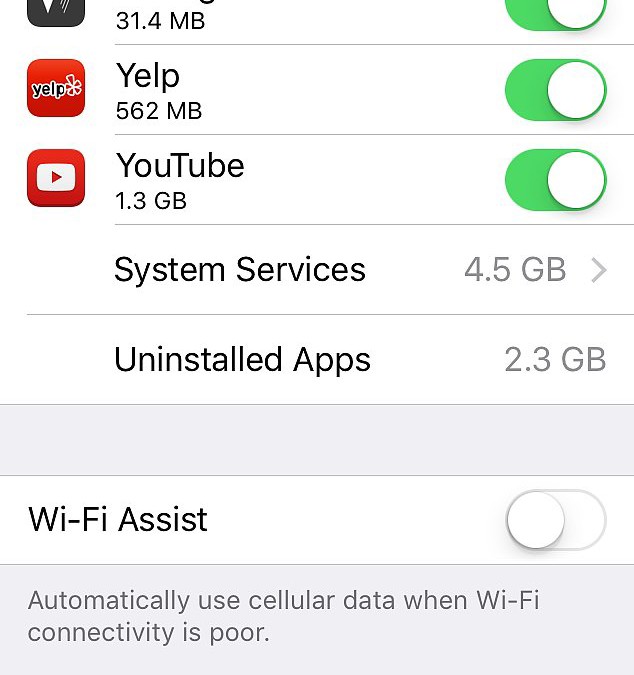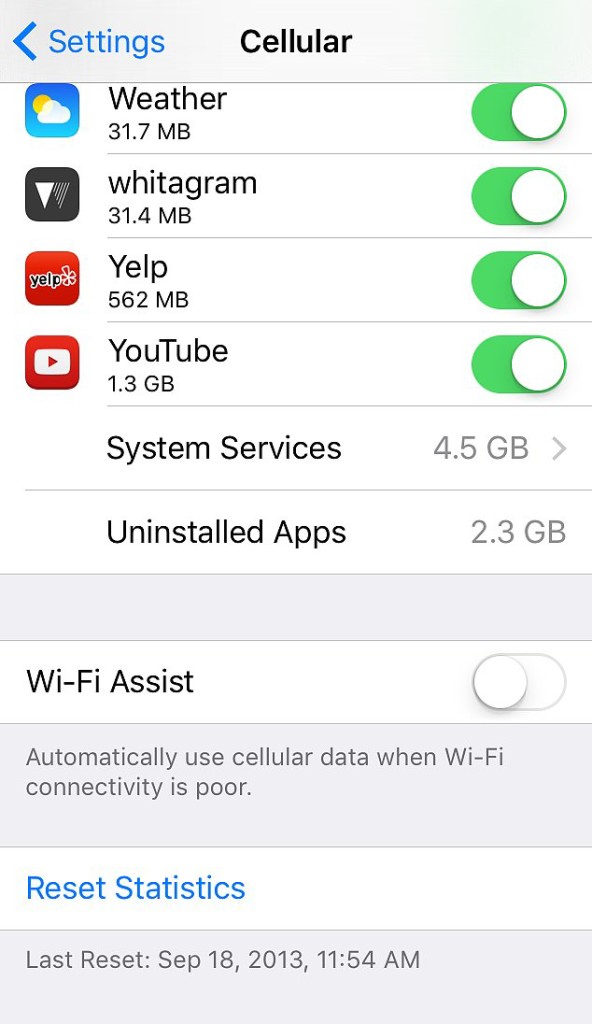by can_admin | Nov 12, 2015 | Uncategorized
When considering ideal situations, most professionals agree your data should be in three different places….1) on your main computer, 2) on a backup hard drive at the same location, and 3) an off-site/online backup. While this is ideal, anyone who has been through a hard drive failure, or lost a ton of irreplaceable pictures can appreciate the recommendation of three levels of data protection (sadly, myself included). So, considering these recommendations, what online backup service do you use? At a fairly minimal cost per year for protection, the perks of automatically backing all of your data up and storing it off-site are clear, and there are several newer contenders in the ring. PC Magazine recently offered a good comparison of the different services, and their perks and benefits in this article: http://www.pcmag.com/article2/0,2817,2288745,00.asp. Before you suffer your next big loss, consider setting up one of these services today….you’ll be thankful if you ever need it. Give a shout-out to your favorite service in the comments below!


by can_admin | Nov 5, 2015 | Uncategorized
Canyonero has always recommended their customers consider manufacturer-refurbished options when buying a new computer; mainly because of the significant cost savings off the retail price. Now, top iFixit professional Kyle Wines is chiming in on why he ONLY chooses refurbished machines, and takes it a step further by claiming they’re superior to their brand new counterparts. Why? Wines cites that more thorough part testing, higher quality control, and potentially better hard drive performance are just some of the reasons to consider a “scratch & dent” or “manufacturer-refurbished” computer your next machine. With the holiday buying season approaching, these are great thoughts to consider!
Click here to read the full article: http://dealnews.com/features/Rebuilt-to-Last-A-DIY-Expert-Explains-Why-He-ONLY-Buys-Refurbs/1493461.html

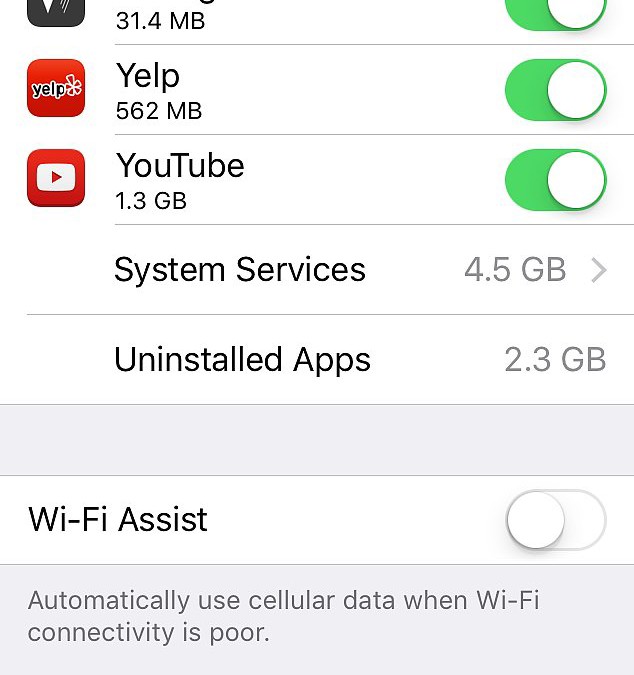
by can_admin | Oct 28, 2015 | Uncategorized
Many of you probably have an iPhone….or know someone who does. If you’ve recently upgraded to the latest operating system, iOS 9, you might be surprised the next time you check your next bill. There’s a new feature called “WiFi Assist”, which is automatically enabled on your phone after upgrading to iOS 9. If you’re currently connected to WiFi, and it’s not a strong connection, WiFi Assist uses your cell phone data plan to supplement the connection (without notifying you)….which is great for your internet browsing or web viewing experience, but might not be so great for your next bill. If you cut it close on your cell phone data usage plan, or you notice your next bill is high, head to Settings, and go to Cellular, and disable WiFi Assist.
Don’t expect this to be the last time you hear about this….there’s recently been a class action lawsuit against Apple for auto-enabling this. Also, remember to share this with your friends and family (especially that techie grandma with the cell phone!) so it doesn’t catch them off guard!
For more information, here’s a great article on it: http://www.popsugar.com/tech/How-Turn-Off-WiFi-Assist-38579024
As always….if you have questions about your iPhone or other tech and don’t know who to call….call Canyonero Consulting! 🙂
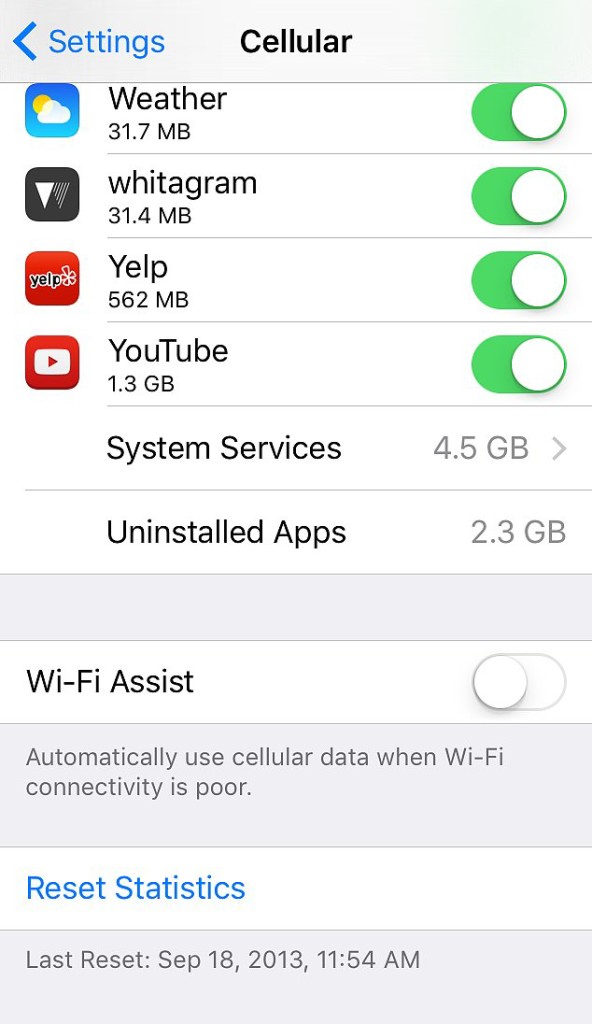

by can_admin | Jul 22, 2015 | Uncategorized
In just one short week, Windows 10 will be rolling out to millions of computers, and for the first time, it’s a FREE upgrade for most current Windows users. While most of you reading this will be eligible (sorry to those of you still on Windows XP!), there’s a few things to know before expecting an auto-update next week.
First of all, completing a major update on the operating system of your computer is a big deal, and shouldn’t be taken lightly. Make sure all of your programs will work in Windows 10, and perform a backup of your machine in case something goes wrong. Finally, before next Wednesday, click that little windows logo down by the clock in the lower right corner to “reserve” your copy, and get a notification that your machine is ready to update. Very few will actually get the notification to download the update right on launch day, but the rollout is expected to take a few weeks.
More importantly, just because there’s a new version of Windows being released doesn’t mean it’s for everyone- and especially not right away. If you’re a business owner, or have specific software that you rely to run on your machine, use extreme caution in being an early-adopter. As with any new program, there are sure to be bugs and problems in the first weeks of use, and waiting to upgrade until those are smoothed out (or better yet, until there’s a service pack or updates released), will greatly reduce your risk of crippling problems. A perfect example is Windows 8…it’s certainly not a crowd favorite, and many people who purchased it early on went back to Windows 7 as soon as they could.
Lastly, do your homework before installing this update. ZDNet published some additional thoughts about when to upgrade and what to consider before doing so in this article- which is a great read if you’re planning for this upgrade anytime soon: http://www.zdnet.com/article/when-should-i-upgrade-to-windows-10/.
If you are considering upgrading, or need help in understanding if it’s right for you, contact us at www.canyonero.org to review the pros & cons of upgrading your specific machine.


by can_admin | Jun 24, 2015 | Uncategorized
Data breaches and security issues happen on a daily basis, and are gaining more and more notoriety amongst the media. Two-Step (or Two Factor) Authentication requires not only your password to gain access to the account, but requires it to come from a trusted machine, text message confirmation, or phone call to ensure it’s really you logging in. Many of the popular sites you already use have 2-Step Authentication available, you just have to enable it. Use this great listing from Gizmodo that summarizes the top sites and ensure your accounts are secure as possible. Better yet, tell your less tech-savvy friends, parents, or elderly friends, and help everyone get more secure in this digital age!
Link to Gizmodo: http://gizmodo.com/its-time-to-enable-two-step-authentication-on-everythin-1646242605?utm_source=feedburner&utm_medium=feed&utm_campaign=Feed%3A+gizmodo%2Ffull+%28Gizmodo%29


by can_admin | Apr 17, 2015 | Uncategorized
Mac users have been waiting for an update to Microsoft Office for Mac since the 2011 version was released nearly 5 years ago. Microsoft is planning the full release of Office 2015 for Mac later this year, but it’s allowing everyone to download the new software now and use it for free while they work out the last of the kinks in the programs. This version works much better with some of Microsoft’s newer offerings (like Office365), and give a more consistent look and feel to the PC based versions. The package has been available for a few weeks now, but yesterday Microsoft released a significant update and redesign to it, and promises more tweaks in the future. While we wouldn’t recommend removing your 2011 version of Office just yet, it is a good idea to download it now and start to get accustomed to the changes before they’re mandatory to keep up changing technology. (Better yet, if you just bought a new computer, or you don’t currently use Office 2011, this is a great way to use the software for free for a few months!)
To download the productivity suite now, visit Microsoft’s website at : http://products.office.com/en-US/mac/mac-preview