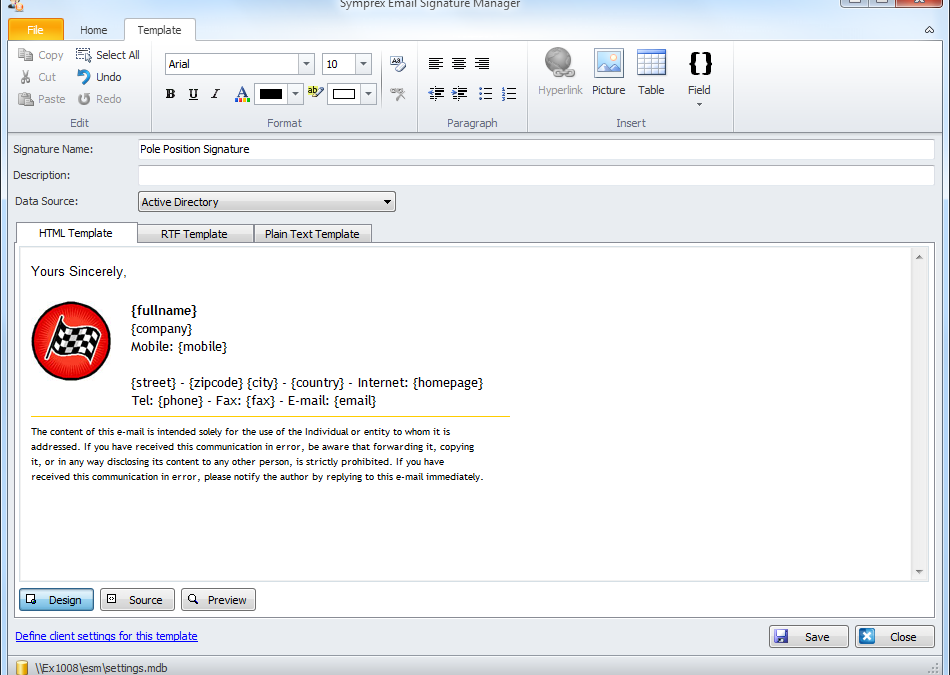by can_admin | Sep 10, 2014 | Uncategorized
By now, the kids are back in school and homework has returned, signaling the return of book reports and online researching- but are you ready? Hopefully, your computer hasn’t fallen victim to spammy toolbars and fake “antivirus” programs while the kids played Minecraft over the summer, and that if you’ve updated Java recently, you de-selected the checkbox to install the Ask.com toolbar (a common spyware loophole….more on this below). If all seems well on the surface, there are a few things you can do to help ensure that your shared family computer is safe for every member of the family to use:
1. Verify your antivirus program. Verify that you have a brand name antivirus program running on your computer, and that is is automatically receiving updates. (Examples are Norton, McAfee, AVG, Avast, Eset, TrendMicro, Kaspersky. If you have a different program, consider upgrading.)
2. Restore browsers to their default settings. Remove any popups, extensions, or add-ons that were inadvertently installed by finding the “Restore to Default” setting in the Options. It’s best to completely remove all data (including your cookies, aka passwords), but you don’t have to to benefit from this option.
3. Verify Adobe and Java are updated, if used. These two programs “always” seem to have updates. Both of these programs like to “automatically include” other software as part of their upgrade and installation….Adobe installs Google Chrome, and Java installs the Ask.com toolbar. While Google Chrome is a great alternative browser to use, the Ask.com toolbar changes your search and shopping options and can ultimately be a loophole through which other malware can infect your machine. Make sure there isn’t a little icon in the lower right corner prompting that these need to be updated- it’s better to periodically check and do a controlled update rather than having your 8 year old get a popup warning to update it that automatically installs these features.
4. Check your default browser search engine. Many of us use the “search” box in the upper right hand side of our internet browser as an alternative to Google, Yahoo, or Bing….but check to make sure your browser isn’t secretly misdirecting your searches to go to sites they control? In the settings for your browser, look for “Manage Add-Ons” and “Search Providers”. If you have anything other than Google, Yahoo, or Bing listed as your default, select another search engine and delete that one.
5. Teach advertisement awareness. For many, simply instructing your family on what are advertisements and what is the actual website content are key. Because of effective marketing, sometimes advertisements or paid search engine results are very hard to decipher, and will often lead those unfamiliar astray. Show several types of examples of ads on busy sites (msn.com, yahoo.com), and show them where to look to find valid content. Don’t forget to mention where to look for valid google results (hint: anything in the right column of the screen or prefixed with the small yellow “ad” box is a paid result).
Many media outlets are now giving attention to steps families should take to prepare their computer for school back-to-school use. WXYZ.com recently shared these tips, and AT&T urges parents to consider using their parental controls, detailed here. It’s important to note that virtually any use restriction program is easily disabled with a simply-guessed password or Google search, so protect yourself accordingly with periodic checks. Computers are a wonderful resource for school aged kids, but frequent monitoring and education is the key to ensuring safe use for everyone.
Please share this important information with your family and friends!

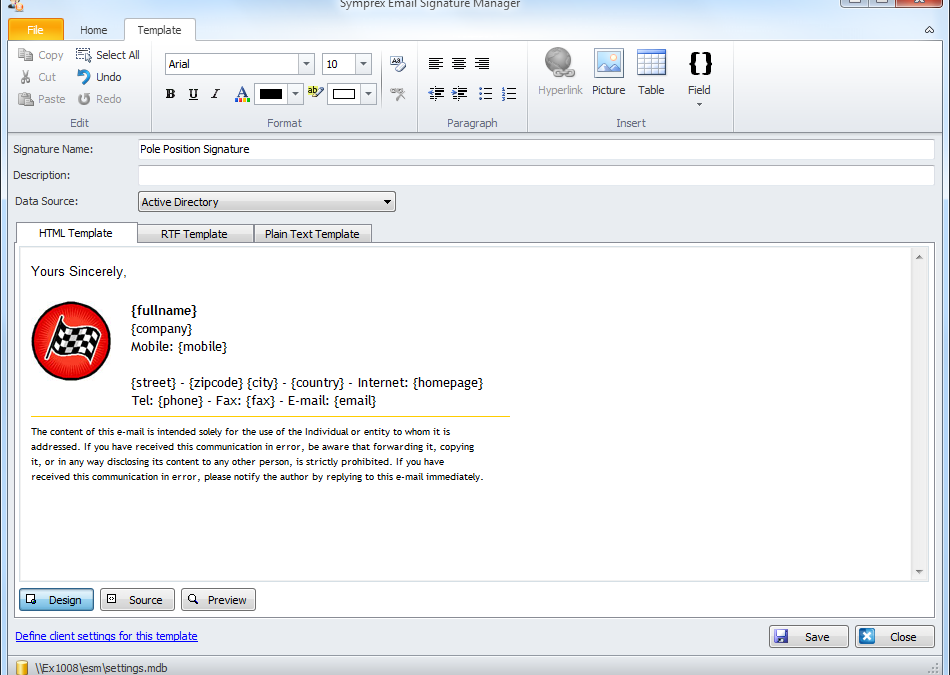
by can_admin | Aug 4, 2014 | Uncategorized
Most business owners have customized email signatures auto-configured in their email programs, so when they reply or send out a new email, it automatically includes their contact information and a link to their website or a quote. Unfortunately, what the signature looks like on your screen is NOT necessarily what it looks like on another screen (thanks to varying technology), which makes it hard to determine just how others see your business. Given this problem, what’s the best way to fix it? Simplify your email signature!
Have you gotten an email from someone, and it said it had an attachment, and you opened it only to reveal their logo, or a weird ruled line? Sadly, including your corporate logo or professional picture in the signature is one of the top problems that people have with email signatures. In an email client (a program, like Outlook), often times the email shows just as intended, but if viewed in a web browser (gmail.com) or on a mobile device’s small screen, the logo will often wrap funny, show as an attachment to the email, or not even show up at all. Instead of a picture, create your signature using only text or hyperlinks in the default font. If you do add an image, make sure you correctly use the settings to ensure that text is shown when the image is not displayed. While it may be boring, it’s more professional for every day use since everyone will be able to read it.
For more tips about perfecting your email signature, see these tips: http://www.fastcompany.com/3025208/how-to-be-a-success-at-everything/5-common-mistakes-youre-making-with-your-email-signature


by can_admin | Jul 30, 2014 | Uncategorized
It happens to the best of us: you’re careful on the internet and have updated antivirus software running, but Google searching gets the best of you, you’re pages deep into reading articles about a very specific topic and then all of a sudden you make this one click and as soon as you let go of the mouse “NO!!! That ad wasn’t legit. What was I thinking?????” As soon as you’ve done it, you wish you could take it back, but it’s too late and the damage is already done. Disgusted with your mistake, you set out in search of a “morning after pill” to get your computer back to normal. Luckily, fixing this problem is much less dramatic and controversial than the REAL morning after pill.
PC Magazine posted an interesting article about the cleanup solutions that are available, and tested which are best at restoring your computer to its original state. Their winner was a popular obvious choice- the free version of MalwareBytes, our longtime favorite and what we frequently recommended to “repeat offenders” for virus/spyware removal services. The article makes an important point that MalwareBytes alone doesn’t prevent the threat of viruses (even their paid, real-time scanner), but for a clean-up after the problem has already happened….it’s at the top of the list. Our choice: run the original Norton Antivirus and periodically run a scan through MalwareBytes to make sure nothing is lingering in the background. If you don’t have MalwareBytes, you should. Get it now! http://www.malwarebytes.org/
http://securitywatch.pcmag.com/security-software/325924-antivirus-software-for-the-morning-after


by can_admin | Jul 10, 2014 | Uncategorized
Everyone always has that “go-to” password that they use, despite the fact that you’ve been told over and over again to create different, secure passwords for each website you go to. There are several different theories on what makes a good password, but people often like to prioritize their ability to remember the password over the importance of creating a secure one. This article shows some great tips on what it takes to find a secure password that meets all of your criteria, and shows four different theories on how to find the right one for you. http://open.bufferapp.com/creating-a-secure-password/


by can_admin | Jun 26, 2014 | Uncategorized
One of our favorite free malware scanners, Malwarebytes has released a new program called Malwarebytes Anti-Exploit. This new free program offers real-time protection for your internet browsers against common exploits. It’s designed to run alongside your current antivirus program (Norton, McAfee, Eset….) and protects against “drive-by” attacks where you don’t download a file or specifically click something to allow some malware to run. It also protects against Java vulnerabilities, one of the newer exploits that have been plaguing internet users lately. Best of all, it does not need to be updated with definition files regularly making it an easy, no-brainer way to offer some additional free protection to your computer. Download it today by visiting this link: http://www.malwarebytes.org/antiexploit/


by can_admin | Jun 16, 2014 | Uncategorized
If you’re a Comcast customer, and you rent your cable modem & router through them, your home will soon become a public wifi hotspot….if it hasn’t already. Hundreds of customers have started complaining about this, as it opens your personal network up to the potential of hackers getting easier access to your computer, and could ultimately jeopardize your connection and download speeds.
How can you fix it? Purchasing your own cable modem and router (usually under $125 for the set) actually ends up saving you the rental fee you already pay each month, it decreases your potential for future router/modem problems because they’re separate higher quality equipment, and it ends up disabling Comcast from using your home device as a public wifi spot.
For more information, see this article (http://www.clickondetroit.com/money/Comcast-is-turning-your-home-router-into-a-public-Wi-Fi-hotspot/26507244), and contact Canyonero for how we can set you up with a reliable replacement.