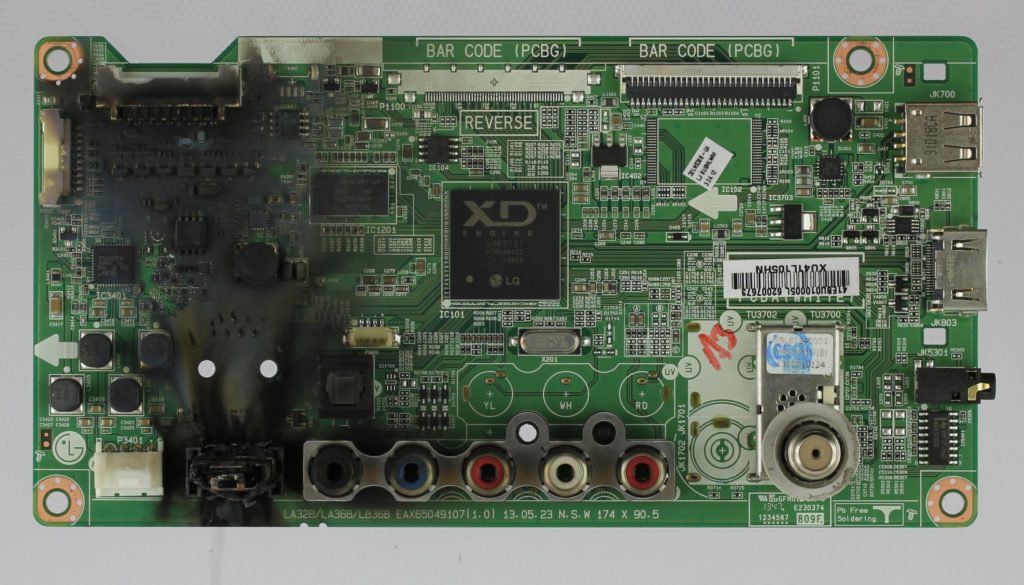by can_admin | Mar 10, 2017 | Uncategorized
Here in Michigan, this week brought us some incredibly windy weather, with lots of power flickering and outages in the area. Sadly, we’ve already gotten several calls about “smoking electronic devices”, and dead electronics that won’t turn back on once the power comes back on. We recently talked about purchasing safe chargers and batteries in another post, but since spring storms are just beginning, it’s worth talking about computer issues from an electricity point of view, in the hopes you can make some changes in your home before the next storm.
First and foremost, take a look at how your computer is plugged into the wall. If your desktop, laptop, or monitor is plugged directly into the wall, you’re at the most risk. A power flicker, surge in the power line or even lightning strike can fry your electronics and yield them useless. Simply turning off the devices in a storm is not enough to protect them; a surge can some through the line at any point in time and hurt anything plugged into the wall, so you’re best to protect the more expensive investments by considering some of the following options:
- Get A Battery Backup For Your Computer. This is our favorite recommendation, and one that’s saved MANY of our clients. A low-cost battery backup is a great way to protect your computer against power surges. We like APC Battery Backups like this one for most home and small business customers because they’re cheap and effective. They protect your computer against the power fluctuation issues, and more importantly, when the power goes out, they have a battery inside that will run for a small amount of time to let you save what you’re working on and safely shut down the computer. In the off-chance that problems still occur, buying a good brand name model often comes with a warranty that will compensate if something goes wrong (APC is three years, $75,000). We couldn’t speak highly enough for devices like this. We personally use several, and always keep them in stock for our customers.
- Speaking of Backup….Do You Have One? It seems like I can never say this enough to my customers, because it always seems to rear it’s head at the most inconvenient times. Stop what you’re doing right now, and think….if you lost power right now, and lost your computer, do you have a backup, and how recent is it? If the answer you’re facing isn’t one you like, then it’s time to start making a backup now! It’s easy….do it online through BackBlaze with our discount, or set up an external hard drive to backup like I detailed in this article. There is simply no reason for having a backup of your computer. Period.
- Check Your Power Strips & Surge Protectors. Many of us already have several of these around the house, but it’s important to make sure we’re using good ones. What’s a good one? A power strip from a reputable company or brand name, and one that’s less than 5 years old. Never rely on cheap power strips , or old yellowed ones when you’re dealing with electronics. We like these….they’re cost effective, but from a good brand name. Pro tip: write the date you are installing it on the back in a permanent marker….and if you see that date has passed, it’s time to recycle that surge protector. Don’t forget travel ones too…I love this guy also from Belkin because he’s small, fits in my computer bag and is portable.
- Consider A Whole House Surge Protector. If you’ve got a lot of electronics in your house, and want to consider adding some extra protection to your machine, consider having an electrician come install a whole house surge protector on your electric panel. Items like these are fairly inexpensive, and can offer a great protection on all of the electronics in your home. It’s a worthwhile investment if you’re a homeowner, or you want to protect your line before it comes into the rest of your home.
If you’ve read through these and think you’re ok, pat yourself on the back because you’re clearly in the minority. For most of us, we need to rethink this, and make sure any expensive electronics are well protected (think TV’s and Game Systems too!), and that our computers are safe, backed up, and on a surge protector or battery backup. As always, we’re here to help if you need it!
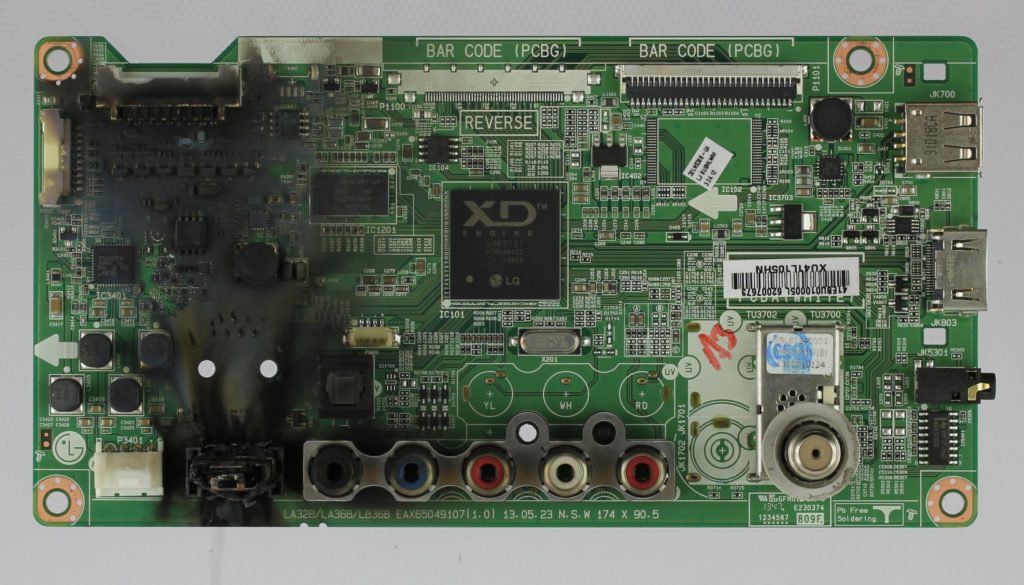

by can_admin | Feb 2, 2017 | Uncategorized
I’m sure the majority of us have an old almond-colored desktop computer shoved in the basement, or a good 12lb laptop from the late 90’s sitting in the garage ready to recycle…not to mention your old Motorola Star-Tac with your entire address book still on it if you can find the right charger. The million dollar question: “What do you do with all of this stuff???”
First things first, you have to make sure you get your data off of it….and this is really, really important. Some people just put the old computers out by the curb, hoping it will be tossed in the trash and forgotten forever. Whenever I see these, I personally stop to pick them up and take them home to remove the data off. Frequently, I’m able to bring these machines back to my shop and look at all of their old data, pictures, saved bank passwords, etc….because the owner never removed his personal data before throwing the computer to the curb. Rookie mistake for them- and in the wrong hands, this could end up costing you time and money should you be a victim of identify theft.
It’s not really hard to remove your old data, it just takes a few minutes. Get an external hard drive (or use an online account like Dropbox), plug it into the computer, and drag any personal files to the backup drive. On a PC, grab anything from the C:\Users\ folder (or C:\Documents and Settings\ if it’s an older machine). That should get the majority of your files- but double check the C:\ drive to see if there are any other folders that might have files hiding from special programs (like Turbo Tax). Similarly, Mac users can grab their User folder, which also should have everything they need. Once it’s copied to the new drive, DELETE the files from the original location. Before you turn off that machine, open up any of your internet browsers and reset them to delete the passwords, history, and cookies….and prevent anyone else from getting your saved web information. If you’re getting rid of an old cell phone, make sure you delete your contacts on it first before donating it or recycling it. It’s important to note that these methods don’t PERMANENTLY delete the data off the machine, but should wipe your computer clean enough to prevent obvious data from getting in the wrong hands. If the machine had medical records on it or other data that needs to remain confidential, we recommend bringing the device to a local computer professional who can insure it is professionally cleaned and removed. At Canyonero, we physically destroy the hard drive components to ensure the data is permanently deleted and there is no threat of the data getting into the wrong hands- a service we provide free of charge for our customers.
After you’ve done a general purge of the information you need, it’s ready to be disposed of. Computers and other used electronics don’t do much in a landfill, so it’s best to find a scrap metal place or other recycling center that can take them. Often times, Best Buy will allow you to bring in computers for recycling, or you might find a recycling center that will give you a buck or so for the scrap pieces. Depending on where you donate/recycle it, sometimes they are shipped back in bulk to China, where they are dismantled in a factory and recycled and reused accordingly (which is why it’s SUPER important you remove your data….you don’t know who’s going to be taking it apart!). Here at Canyonero, sometimes the old machines can be made into workable donations for those less fortunate- which is why we’re always happy to take your used computer donations and see if we can help someone in need. (We would also love to know of charitable organizations and groups that could benefit from one of these “refurbished” devices- so if you know of one, Contact Us!)
At any rate….as you start that spring cleaning and organizing, make sure you are aware of what you’re purging, and together we can help protect against data security breaches and keep computers out of the landfills!


by can_admin | Dec 1, 2016 | Uncategorized
A few of our customers have reported issues with their iPhone 6s phones having unexpected shutdowns and other power issues. Luckily, Apple recently released a replacement program, and if you’ve experienced issues with this, you can check to see if your model is eligible for a replacement. The news website 9to5mac.com has a good article with detailed instructions on how to check if your phone is eligible (https://9to5mac.com/2016/11/28/apple-how-to-check-iphone-6s-battery-replacement-serial-number/), or go directly to Apple’s website and begin an online chat with one of their representatives (https://getsupport.apple.com/?caller=psp&PRKEYS=PL133) to start the replacement process.
If your phone isn’t covered by the warranty or this replacement program and you’re still having issues with the power or battery, there are a few things you can check out. First of all, try seeing if you can close some of the apps you have open- it’s possible one of them isn’t acting right and is either draining your battery or causing problems. On the home screen, quickly “double tap” on the home button twice to view every program you have open, and try deleting the apps you don’t need open right now by swiping up. If that still doesn’t work, try restarting the phone by holding down the power button for 3-4 seconds. You can also see which specific apps are causing your battery drain by going to Settings –> Battery, and it will show you which apps have caused the most battery drain. Lastly, you can check out one of the many free “battery saving” apps in the app store. Battery Saver (https://itunes.apple.com/us/app/battery-saver-manage-battery/id999500679?mt=8) can show you some more details about your battery performance if you’re continuing to have issues. If all else fails, make sure you have a portable battery charger available in case you run into issues!


by can_admin | Oct 6, 2016 | Uncategorized
In our house, we just got new cell phones, which means new cables, cords, chargers & adapters. One of my favorite OCD tips that I love to share with my customers is a cheap and easy way to identify whose cord is whose- with Washi tape! We’ve all been there….we take our chargers and cables to a friend’s house, and their iPhone cable looks just like your iPhone cable….so which is yours when it’s time to go home? When our family gets together for our big family reunion, it’s like cell phone store with all the cables and adapters laying around the house- but I know which are mine!
Washi tape is cheap, thin tape which can be purchased in hundreds of different patterns and colors. By wrapping the charger itself, or the ends of your cables with a particular pattern of tape, you make it easy to identify later which cables are yours. Note- it’s important to NOT wrap the cable itself when decorating your cable, as it could cause it to lose flexibility and damage prematurely. Stick to taping the hard plastic parts of the cords and adapters for a cheap and easy way to personalize your stuff. Best of all- it’s not permanent when you go to sell the device. Don’t like washi tape? Try a sticker! I bet you nobody will question which cord is yours if you put a Chiquita Banana sticker on your iPhone charger!
Think outside the box on this one- it’s not just for cell phone cables and adapters. This is also great for USB devices. When was the last time you looked behind your computer at the 4-5 USB devices you plugged in and asked which is the printer? If you put tape around each end of the cable, and you’ll easily be able to identify next time you’re looking at it! The possibilities are endless! Happy Taping!


by can_admin | Apr 11, 2016 | Uncategorized
We’ve talked about making sure you have safe, legit charging cables in the past (http://canyonero.org/2014/05/15/are-oem-apple-chargers-cables-worth-it/), but it’s so important, it’s worth mentioning again. Charging cables are expensive, but there’s reasons why it’s important to buy the OEM ones, or ones that are certified by the original manufacturer. We’re not only talking about the cheap no-name iPhone charging cables on Amazon or Five Below (please, please don’t do it), but we’re also talking about discount USB-C Charging cables that are charging some of the most expensive laptops on the market today.
A few weeks ago, you may have noticed Amazon made news headlines for banning the sale of several non-compliant USB-C charging cables on its website (http://www.theverge.com/2016/3/30/11329848/amazon-usb-c-cable-prohibition). That decision came after numerous people began reporting that their discount, Amazon-purchased USB-C charging cables were electronically frying their equipment: http://gizmodo.com/cheap-usb-c-cables-could-kill-your-phone-or-laptop-1757115350. That cheap charging cable just became an expensive problem to fix.
So, is the answer to always purchase the top-of-the-line OEM cables and cords, regardless of the price? Not always- but if you go cheap on the accessories, beware of the risk. Make sure that if you’re purchasing something online, you look for reputable brands with lots of positive reviews for the specific product you’re looking at. If you’re looking for iPhone cables, make sure they guarantee to be “Apple MFi Certified”. If looking at charging cables, make sure they come with a warranty, and the selling company seems legit (instructions are in well-written English), with ample positive reviews of the product and the company. When in doubt, don’t hesitate to reach out to us to review a purchase before you make it!